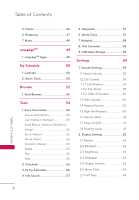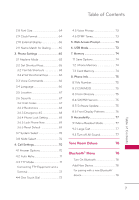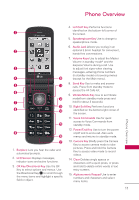LG UN530 Owners Manual - Page 10
Safety, Accessories, Limited Warranty Statement 107, Index - driver
 |
View all LG UN530 manuals
Add to My Manuals
Save this manual to your list of manuals |
Page 10 highlights
Table of Contents Icon References When a Bluetooth® Wireless Connection is Searched (neither connected nor paired)........ 79 My Phone Info 80 Discovery Mode 81 Supported Profiles 81 UNO 81 Safety 82 TIA Safety Information 82 Exposure to Radio Frequency Signal 82 Antenna Care 82 Phone Operation 82 Tips on Efficient Operation 83 For your phone to operate most efficiently 83 Driving 83 Electronic Devices 83 Pacemakers 83 Persons with pacemakers 83 Hearing Aids 84 Other Medical Devices 84 Health Care Facilities 84 Vehicles 84 Posted Facilities 84 Aircraft 84 Blasting Areas 84 Potentially Explosive Atmosphere...85 For Vehicles Equipped with an Air Bag 85 Safety Information 85 Charger and Adapter Safety 86 Battery Information and Care...........86 Explosion, Shock, and Fire Hazards 87 General Notice 88 Warning! Important safety information 89 Avoiding hearing damage 89 Using your phone safely 89 FDA Consumer Update 90 10 Driver Safety Tips 98 Consumer Information on SAR ....100 FCC Hearing-Aid Compatibility (HAC) Regulations for Wireless Devices . 103 Accessories 106 Limited Warranty Statement 107 Index 110 Some content in this user guide may differ from your phone depending on the phone software. Features and specifications are subject to change without prior notice. 8 Table of Contents