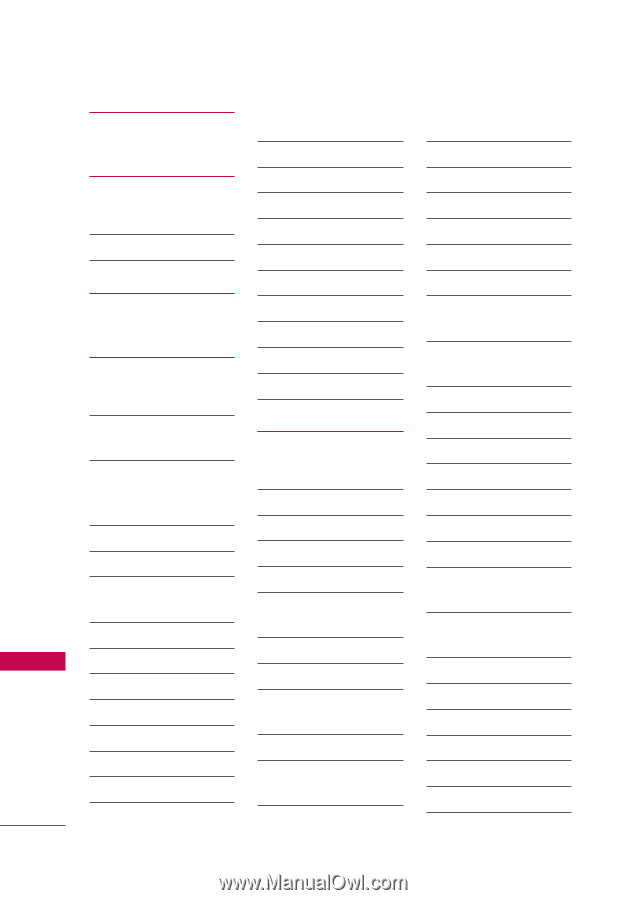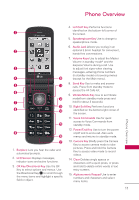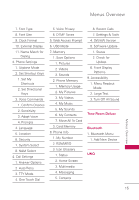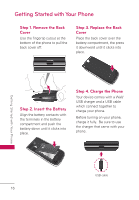LG UN530 Owners Manual - Page 16
Power On/Off, Digit Dial Readout - software
 |
View all LG UN530 manuals
Add to My Manuals
Save this manual to your list of manuals |
Page 16 highlights
Menus Overview easyedge My Schedule 1. Calendar 2. Alarm Clock Browser Tools 1. Voice Command 1. Call 2. Send Msg to 3. Go to 4. Check 5. Contacts 6. Redial 7. Play 8. Help 2. Calculator 3. Ez Tip Calculator 4. Info Search 5. Stopwatch 6. World Clock 7. Notepad 8. Unit Converter 1. Currency 2. Area 3. Length 4. Mass 5. Temperature 6. Volume 7. Velocity 9. USB Mass Storage Settings 1. Sounds Settings 1. Master Volume 2. Call Sounds 1. Call Ringtone 2. Call Vibrate 3. Caller ID Readout 3. Alert Sounds 1. TXT Message 2. Multimedia Message 3. Voicemail 4. Emergency Tone 5. Missed Call 4. Keypad Volume 5. Digit Dial Readout 6. Service Alerts 1. Minute Beep 2. Call Connect 3. Call Disconnect 4. Charge Complete 5. Software Update 7. Power On/Off 1. Power On 2. Power Off 8. Hearing Assist 2. Display Settings 1. Banner 2. Backlight 1. Display Backlight 2. Keypad Backlight 3. Brightness 4. Wallpaper 1. My Pictures 2. Slide Show 5. Display Themes 6. Menu Style 14 Menus Overview