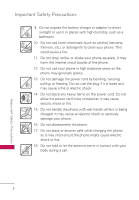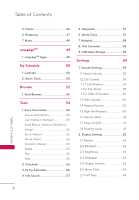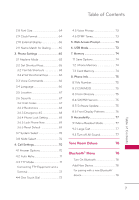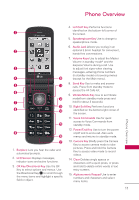Table of Contents
7
Table of Contents
2.8 Font Size
........................................
64
2.9 Clock Format
................................
64
2.10 External Display
..........................
65
2.11 Name Match for Dialing
...........
65
3. Phone Settings
............................
65
3.1 Airplane Mode
.............................
65
3.2 Set Shortcut Keys
.......................
65
3.2.1 Set My Shortcuts
.......................
65
3.2.2 Set Directional Keys
.................
66
3.3 Voice Commands
.......................
66
3.4 Language
......................................
66
3.5 Location
.........................................
67
3.6 Security
..........................................
67
3.6.1 Edit Codes
....................................
67
3.6.2 Restrictions
................................
68
3.6.3 Emergency #S
..........................
68
3.6.4 Phone Lock Setting
.................
69
3.6.5 Lock Phone Now
.......................
69
3.6.6 Reset Default
...........................
69
3.7 System Select
...............................
70
3.8 NAM Select
...................................
70
4. Call Settings
..................................
70
4.1 Answer Options
.............................
70
4.2 Auto Retry
.......................................
71
4.3 TTY Mode
........................................
71
Connecting TTY Equipment and a
Terminal
..................................................
72
4.4 One Touch Dial
............................
72
4.5 Voice Privacy
..................................
73
4.6 DTMF Tones
...................................
73
5. Web Access Prompt
.....................
73
6. USB Mode
.....................................
73
7. Memory
..........................................
74
7.1 Save Options
...................................
74
7.2. Phone Memory
............................
74
7.3 Card Memory
.................................
74
8. Phone Info
.....................................
75
8.1 My Number
.....................................
75
8.2 ESN/MEID
.....................................
75
8.3 Icon Glossary
.................................
75
8.4 SW/HW Version
...........................
75
8.5 Software Update
..........................
75
8.6 Front Display Patterns
................
76
9. Accessibility
...................................
77
9.1 Menu Readout Mode
...................
77
9.2 Large Text
.......................................
77
9.3 Turn off All Sound
........................
77
Tone Room Deluxe
78
Bluetooth
®
Menu
78
Turn On Bluetooth
...............................
78
Add New Device
..................................
78
For pairing with a new Bluetooth
®
device
......................................................
78