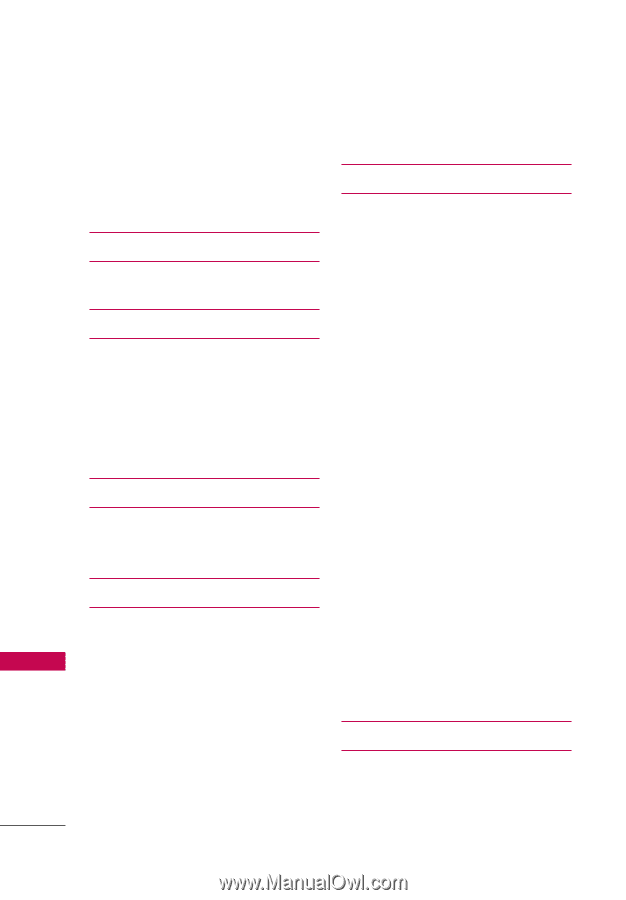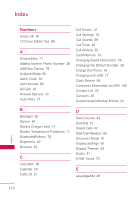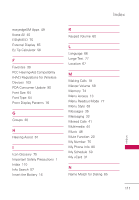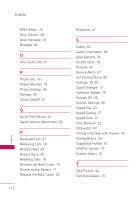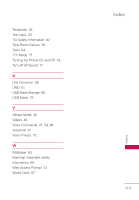LG UN530 Owners Manual - Page 114
Storing a Number with Pauses, Remove the Back Cover
 |
View all LG UN530 manuals
Add to My Manuals
Save this manual to your list of manuals |
Page 114 highlights
Index Index NAM Select 70 New Contact 29 New Message 33 Notepad 58 O One Touch Dial 72 P Phone Info 75 Phone Memory 74 Phone Settings 65 Pictures 45 Power On/Off 61 Q Quick Font Resize 20 Quick Volume Adjustment 20 R Received Calls 41 Receiving Calls 18 Record Video 44 Record Voice 45 Redialing Calls 18 Remove the Back Cover 16 Removing the Battery 17 Replace the Back Cover 16 112 Ringtones 47 S Safety 82 Safety Information 85 Save Options 74 Screen Icons 19 Security 67 Service Alerts 61 Set Shortcut Keys 65 Settings 38, 59 Signal Strength 17 Software Update 75 Sounds Off 20 Sounds Settings 59 Speed Dial 24 Speed Dialing 27 Speed Dials 31 Start Browser 52 Stopwatch 57 Storing a Number with Pauses 25 Storing Basics 24 Supported Profiles 81 SW/HW Version 75 System Select 70 T Take Picture 44 Technical Details 10