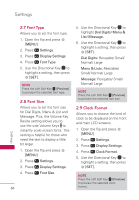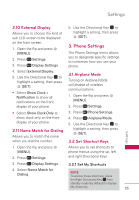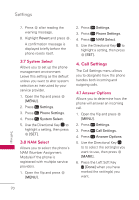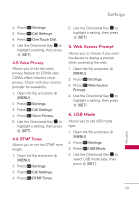LG UN530 Owners Manual - Page 70
Restrictions, 3.6.3 Emergency #S, Calls: Incoming Calls, Text Msgs: Incoming, Messages
 |
View all LG UN530 manuals
Add to My Manuals
Save this manual to your list of manuals |
Page 70 highlights
Settings 8. Enter your new four-digit lock code. 9. For confirmation, it will ask you to enter the new lock code again. 3.6.2 Restrictions Allows you to set separate restrictions for Location Setting, Calls and Messages. 1. Open the flip and press [MENU]. 2. Press Settings. 3. Press Phone Settings. 4. Press Security. 5. Enter the four-digit lock code. 6. Press Restrictions. 7. Enter the four-digit service code. 8. Select a Restrictions menu then press . 9. Use the Directional Key to highlight the restriction then press . Calls: Incoming Calls Allow All/ Contacts Only/ Block All Calls: Outgoing Calls Allow All/ Contacts Only/ Block All Text Msgs: Incoming Messages Allow All/ Contacts Only/ Block All Text Msgs: Outgoing Messages Allow All/ Contacts Only/ Block All Multimedia Msgs: Incoming Messages Allow All/ Contacts Only / Block All Multimedia Msgs: Outgoing Messages Allow All/ Contacts Only / Block All Data: Allow All/ Block All 3.6.3 Emergency #S Allows you to enter 3 emergency numbers. You can call these emergency numbers and 911, even when the phone is locked or restricted. 1. Open the flip and press [MENU]. 2. Press Settings. 3. Press Phone Settings. 4. Press Security. 5. Enter the four-digit lock code. 6. Press Emergency #S. 7. Highlight one of the 3 options, then press to edit the emergency numbers. 68 Settings