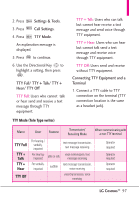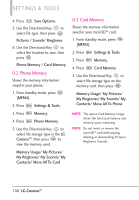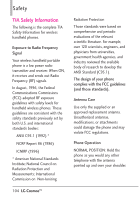LG VN270 User Guide - Page 101
Memory
 |
View all LG VN270 manuals
Add to My Manuals
Save this manual to your list of manuals |
Page 101 highlights
2. Press Settings & Tools. 3. Press Call Settings. 4. Press DTMF Tones. 5. Use the Directional Key to highlight a setting, then press . Normal/ Long 9.8 Assisted Dialing Allows you to set the phone to assist in dialing international number when you are traveling outside your home country. 1. From standby mode, press [MENU]. 2. Press Settings & Tools. 3. Press Call Settings. 4. Press Assisted Dialing. 5. Use the Directional Key in the Assisted Dialing box to select On or Off. 6. Use the Directional Key scroll to Reference Country, press the Left Soft Key [Set], then select a country. 7. Press the Left Soft Key [Details] to edit international dialing information (such as Country Code, IDD Prefix, NDD Prefix, Area/City Code, and Length), then press [Save]. 0. Memory Allows you to check your LG CosmosTM internal phone memory as well as the microSDTM memory (if applicable). The LG CosmosTM can access the following file types of files stored on the removable microSDTM card. My Pictures: png, jpg, bmp, gif My Sounds: mid, qcp, acc, aac+ My Ringtones: mid, midi, qcp, pmd, aac, mp3, wav 0.1 Save Options Allows you to select which memory (phone or memory card) to use to save your files. 1. From standby mode, press [MENU]. 2. Press Settings & Tools. 3. Press Memory. LG CosmosTM 99