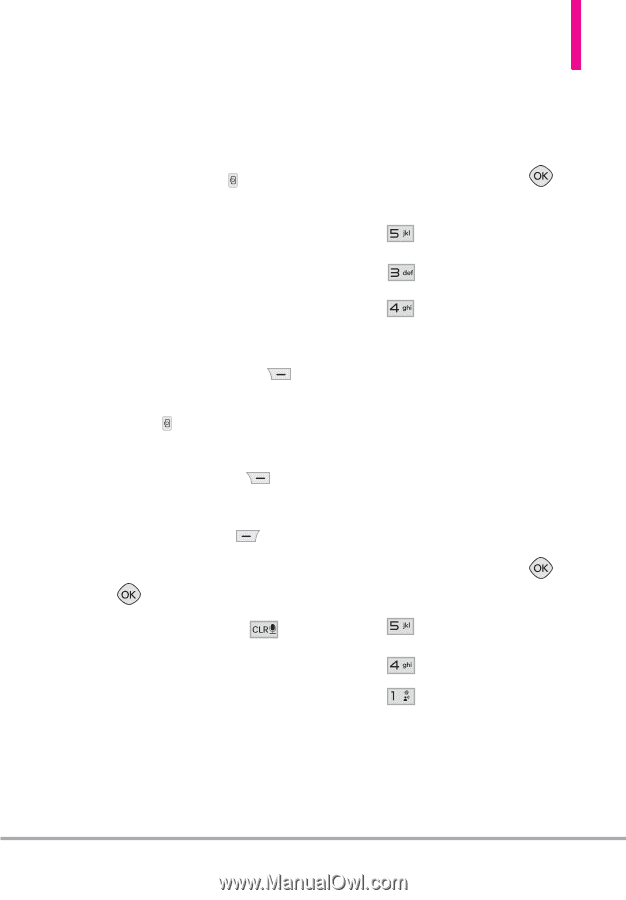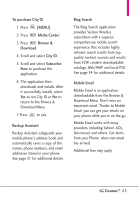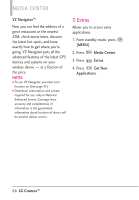LG VN270 User Guide - Page 63
Games - game downloads
 |
View all LG VN270 manuals
Add to My Manuals
Save this manual to your list of manuals |
Page 63 highlights
Taking pictures with the slide closed 1. Unlock the front LCD. 2. Press the Camera Key on the left side of the phone. NOTE The Camera feature is oriented horizontally and activates the silver external Soft Keys. You can take a picture holding the camera horizontally or vertically. 3. Set camera options as needed by pressing the Right Soft Key [Options], then press the Camera Key to take the picture. ● Press the Right Soft Key [Erase]. ● Press the Left Soft Key [Save]. ● Press [SEND]. ● Press the front Clear Key to exit. 3.4 Online Album Use to access the Online Album (PIX Place). 1. From standby mode, press [MENU]. 2. Press Media Center. 3. Press Pictures. 4. Press Online Album. 5. Login your mobile number and password, as applicable. 4. Games Allows you to download games and applications from the MEDIA CENTER server. Choose the software you want from the list displayed on the screen. 1. From standby mode, press [MENU]. 2. Press Media Center. 3. Press Games. 4. Press Get New Applications. LG CosmosTM 61