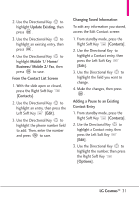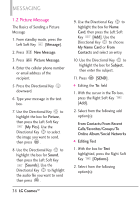LG VN270 User Guide - Page 37
Messaging - cases
 |
View all LG VN270 manuals
Add to My Manuals
Save this manual to your list of manuals |
Page 37 highlights
MESSAGING SHORTCUT From standby mode, pressing the Left Soft Key [Message] is a hot key to your MESSAGING. Depending on the content and size of your messages, the phone can store hundreds of messages (including a maximum of 200 SMS and 100 MMS). Other limits to available characters per message may exist. Please check with your service provider for system features and capabilities. New Message Alert Your phone will alert you when you have new messages. 1. The phone displays a message on the screen. 2. The message icon ( ) is displayed on the display screen. In the case of a high priority message, the icon ( ) will flash. MESSAGING Viewing TXT Messages on the Front LCD Screen When you receive a TXT message, you can view it on the front LCD screen without opening the slide. 1. Press to open and view the TXT message. 2. Press the down key to scroll through any text not displayed on screen, then press to exit the message. Messages View By default, the Messaging menu stores all of your messages in one Messages folder sorted by address. You can choose to store your messages by time received, which sorts messages into separate Inbox and Sent folders instead. Changing the Messages View setting from Contact to Time affects available messaging options and Messaging sub-menu (numbering) access. NOTE Instructional steps in this Messaging section assumes that the Messages View setting is set to Contact. LG CosmosTM 35