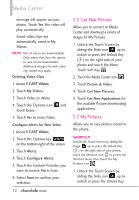LG VX8575 User Guide - Page 72
phone, the SYNC MUSIC V
 |
View all LG VX8575 manuals
Add to My Manuals
Save this manual to your list of manuals |
Page 72 highlights
Media Center in completion. b. Check the boxes of songs you wish to download. c. Select ÒDownload TracksÓ. To purchase music: a. Browse the catalog and select the track or album you wish to purchase. b. Re-enter your password. c. Confirm the purchase and the download will begin shortly. Adding Subscription Music NOTE V CAST Music with Rhapsody monthly subscription required. a. Add music to your collection by simply dragging and dropping it to My Library or, if connected, your V CAST Music with Rhapsody subscription capable device (both found under Sources). This can also be done easily by clicking on the Add button next to each song. 4. To play the song or album, find it and select it in the My Library tab. Sync your music from your PC to your wireless device This option allows you to transfer music files from your PC. In order to use this option, you must install V CAST Music with Rhapsody on your PC. 1. Open V CAST Music with Rhapsody. Don't have V CAST MUSIC with Rhapsody? Download it for free at verizonwireless.com/music 2. Plug in the USB cable to your phone and connect it to a USB port on your PC. 3. From the main screen on your phone, the SYNC MUSIC V CAST MOBILE PHONE display appears. Your phone should display the message: Connected. 4. Drag and drop the song(s) you want to sync from My Library, to your V CAST mobile phone, listed under the Sources tab. Once synchronization is complete, press the PWR/END Key and disconnect the USB cable. 70