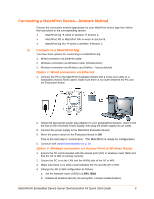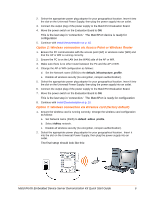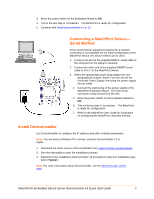Lantronix MatchPort b/g MatchPort - DemoKit Quick Start Guide - Page 10
Assign an IP Address
 |
View all Lantronix MatchPort b/g manuals
Add to My Manuals
Save this manual to your list of manuals |
Page 10 highlights
Assign an IP Address The unit IP address is set for DHCP by default at the factory. The hardware address is on the product label. Assign a static IP address if you do not want the network to assign an IP address to the MatchPort or do not have a DHCP server on the network. 1. Click StartPrograms LantronixDeviceInstallerDeviceInstaller. If your PC has more than one network adapter, a message appears. Select an adapter and click OK. 2. Click the Search icon and select the unit from the list of Lantronix device servers on the local network. (In case no DHCP server is available, it can take 30 seconds before an AutoIP address is generated and the unit is detectable). 3. Click the Assign IP icon . 4. Select Assign a specific IP address and click Next. 5. Enter the IP address. The Subnet mask appears automatically based on the IP address. You may change it. On a local network, you can leave the Default gateway blank (all zeros). MatchPort® Embedded Device Server Demonstration Kit Quick Start Guide 10