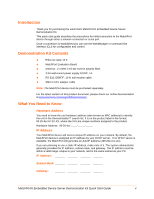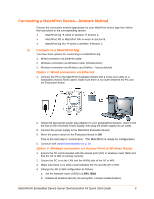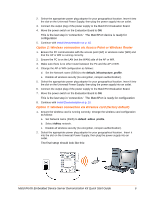Lantronix MatchPort b/g MatchPort - DemoKit Quick Start Guide - Page 3
Contents, Connecting a MatchPort Device-Network Method - pro
 |
View all Lantronix MatchPort b/g manuals
Add to My Manuals
Save this manual to your list of manuals |
Page 3 highlights
Contents Copyright and Trademark 2 Warranty 2 Contacts 2 Revisions 2 Introduction 4 Demonstration Kit Contents 4 What You Need to Know 4 Hardware Address 4 IP Address 4 Connecting a MatchPort Device-Network Method 5 A. Connect to a MatchPort b/g 5 Option 1: Wired connection via Ethernet 5 Option 2: Wireless connection via Access Point or Wireless Router _______ 5 Option 3: Wireless connection via Wireless card (factory default) _________ 6 B. Connect to a MatchPort AR or MatchPort NR 7 Wired connection via Ethernet 7 C. Connect to a MatchPort b/g Pro 7 Option 1: Wired connection via Ethernet 7 Option 2: Wireless connection via Access Point or Wireless Router _______ 8 Option 3: Wireless connection via Wireless card (factory default) _________ 8 Connecting a MatchPort Device-Serial Method 9 Install DeviceInstaller 9 Assign an IP Address 10 Configure Your MatchPort Device 12 MatchPort® Embedded Device Server Demonstration Kit Quick Start Guide 3