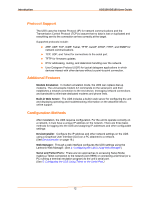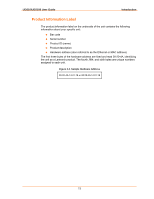Lantronix UDS-10 UDS-10 / UDS100 - User Guide - Page 13
Product Information Label, Product ID name - 00
 |
View all Lantronix UDS-10 manuals
Add to My Manuals
Save this manual to your list of manuals |
Page 13 highlights
UDS10/UDS100 User Guide Introduction Product Information Label The product information label on the underside of the unit contains the following information about your specific unit: ‹ Bar code ‹ Serial number ‹ Product ID (name) ‹ Product description ‹ Hardware address (also referred to as the Ethernet or MAC address) The first three bytes of the hardware address are fixed and read 00-20-4A, identifying the unit as a Lantronix product. The fourth, fifth, and sixth bytes are unique numbers assigned to each unit. Figure 2-2. Sample Hardware Address 00-20-4A-14-01-18 or 00:20:4A:14:01:18 13

UDS10/UDS100 User Guide
Introduction
13
Product Information Label
The product information label on the underside of the unit contains the following
information about your specific unit:
Bar code
Serial number
Product ID (name)
Product description
Hardware address (also referred to as the Ethernet or MAC address)
The first three bytes of the hardware address are fixed and read 00-20-4A, identifying
the unit as a Lantronix product. The fourth, fifth, and sixth bytes are unique numbers
assigned to each unit.
Figure 2-2. Sample Hardware Address
00-20-4A-14-01-18 or 00:20:4A:14:01:18