Lantronix UDS-10 UDS-10 / UDS100 - User Guide - Page 53
Null-Modem Cable, Network Port, UDS10/UDS100 User Guide, Connectons and Pinouts
 |
View all Lantronix UDS-10 manuals
Add to My Manuals
Save this manual to your list of manuals |
Page 53 highlights
UDS10/UDS100 User Guide Connectons and Pinouts Null-Modem Cable When attaching the DB9 of the UDS to the DB9 com port on a PC, use a null-modem cable (Lantronix Part No. 500-163). The figure below shows the pinouts for a DB9 to DB9 null-modem cable. To configure the UDS using the DB9 serial port, you only need to pinout the TXD, RXD, and GND signals. Figure 9-4. Null-Modem Cable (Lantronix Part No. 500-163) Network Port The unit's back panel contains a power plug and an RJ45 (10/100) Ethernet port. Power input range on the power plug is 9-30 VDC or 9-24 VAC. Figure 9-5. Network Interface 53
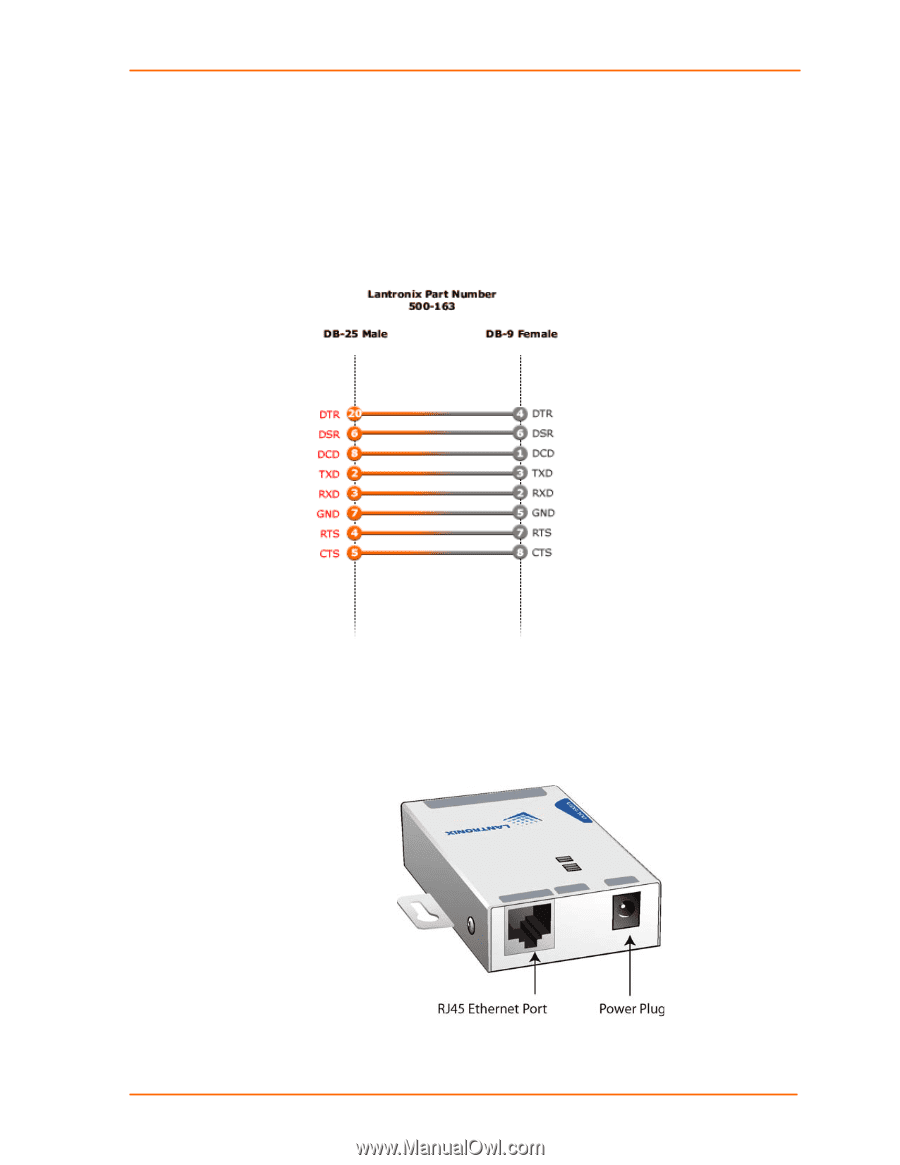
UDS10/UDS100 User Guide
Connectons and Pinouts
53
Null-Modem Cable
When attaching the DB9 of the UDS to the DB9 com port on a PC, use a null-modem
cable (Lantronix Part No. 500-163). The figure below shows the pinouts for a DB9 to
DB9 null-modem cable. To configure the UDS using the DB9 serial port, you only
need to pinout the TXD, RXD, and GND signals.
Figure 9-4. Null-Modem Cable (Lantronix Part No. 500-163)
Network Port
The unit's back panel contains a power plug and an RJ45 (10/100) Ethernet port.
Power input range on the power plug is 9-30 VDC or 9-24 VAC.
Figure 9-5. Network Interface














