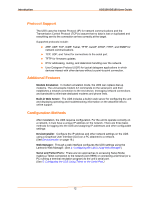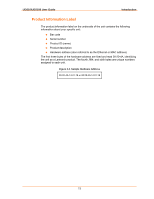Lantronix UDS-10 UDS-10 / UDS100 - User Guide - Page 15
Required Information, Hardware Address, IP Address - default ip address
 |
View all Lantronix UDS-10 manuals
Add to My Manuals
Save this manual to your list of manuals |
Page 15 highlights
UDS10/UDS100 User Guide Getting Started Required Information Before configuring the UDS, have the following information available: Hardware Address Take note of the unit's hardware address (also known as the Ethernet or MAC address). It is on the product label, in the format: 00-20-4a-XX-XX-XX, where the XXs are unique numbers assigned to the product (see Product Information Label on page13). Hardware Address: 00-20-4a IP Address The UDS must have a unique IP address on your network. This address references the specific unit. By default, the device is DHCP-enabled and automatically assigned an IP address on DHCP-enabled networks. If you are assigning a static IP address, the systems administrator generally provides the IP address, subnet mask, and gateway. Note: The factory default IP address is 0.0.0.0 to enable DHCP, BOOTP, and AutoIP. When the units boots, it sends a DHCP broadcast to try and get an IP address. If it receives no reply from a DHCP server, the UDS tries BOOTP. If the UDS does not receive a response from BOOTP, it reverts to an AutoIP address. IP Address Subnet Mask Gateway: You have several options for assigning an IP to your unit. This chapter provides information about using the DeviceInstaller (graphical user interface) and serial port login (command line interface) methods. Note: For information about other methods of assigning the IP address, such as DHCP, AutoIP, ARP, and Telnet, see A: Alternative Ways to Assign an IP Address. 15