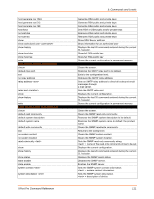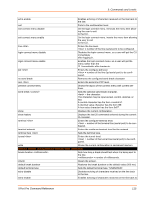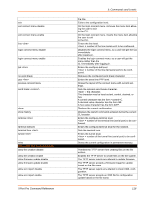Lantronix XPort Pro XPort Pro - Command Reference - Page 111
Show SSH Server settings, smtp config-smtp level commands
 |
View all Lantronix XPort Pro manuals
Add to My Manuals
Save this manual to your list of manuals |
Page 111 highlights
host generate rsa 1024 host generate rsa 512 host generate rsa 768 host keys no host dsa no host rsa show show authorized user show history show host dsa show host rsa write smtp (config-smtp) level commands clrscrn default relay port exit no relay address relay address relay port show show history write snmp (config-snmp) level commands clrscrn default read community default system description default system name default write community exit no system contact no system location read community show show history show status state disable state enable system contact system description XPort Pro Command Reference 5: Commands and Levels Generate RSA public and private keys Generate RSA public and private keys Generate RSA public and private keys Sets RSA or DSA public and/or private keys Removes DSA public and private keys Removes RSA public and private keys Show SSH Server settings Show information for an authorized user Displays the last 20 commands entered during the current CLI session. Show full DSA public key Show full RSA public key Stores the current configuration in permanent memory. Clears the screen. Restores the SMTP relay port to its default. Exits to the configuration level. Removes the SMTP relay address. Sets an SMTP relay address to direct all outbound email messages through a mail server. Sets the SMTP relay port. Displays the current configuration. Displays the last 20 commands entered during the current CLI session. Stores the current configuration in permanent memory. Clears the screen. Clears the SNMP read-only community. Restores the SNMP system description to its default. Restores the SNMP system name to default: the product name. Clears the SNMP read/write community. Returns to the config level. Clears the SNMP system contact. Clears the SNMP system location. Sets the SNMP read-only community string. = name of the read-only community string to be set. Displays the current configuration. Displays the last 20 commands entered during the current CLI session. Displays the SNMP agent status. Disables the SNMP server. Enables the SNMP server. Sets the SNMP system contact information. = system contact information. Sets the SNMP system description. = description of device. 111