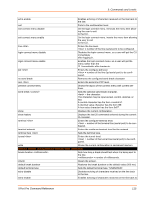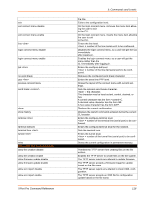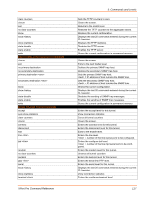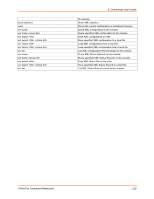Lantronix XPort Pro XPort Pro - Command Reference - Page 118
Disables use of Virtual IP VIP addresses.
 |
View all Lantronix XPort Pro manuals
Add to My Manuals
Save this manual to your list of manuals |
Page 118 highlights
terminal network tunnel write udp (config-udp) level commands auto show statistics clear counters clrscrn exit no clear counters show history show statistics write vip (config-vip) level commands auto show counters auto show status clear counters clrscrn exit monitor timeout no clear counters no monitor timeout show show counters show history show status state disable state enable write xml (xml) level commands auto show statistics clear counters clrscrn exit no clear counters secret xcr dump secret xcr dump secret xcr export secret xcr export show history XPort Pro Command Reference 5: Commands and Levels = number of the terminal line (serial port) to be configured. Enters the configure-terminal level for the network. Enters the tunnel level. = number of the tunnel line (serial port) to be configured. Stores the current configuration in permanent memory. Continuously shows UDP statistics Zeros counters Clears the screen. Exits to the configuration level. Unzeros IP counters Displays the last 20 commands entered during the current CLI session. Shows UDP statistics Stores the current configuration in permanent memory. Displays VIP counters continuously. Displays VIP status continuously. Sets the VIP counters to zero. Clears the screen. Exits to the configuration level. Monitors the VIP conduit, resets the device if conduit not established. Restores the VIP counters to the aggregate values. Disables the VIP monitor. Displays the current configuration. Displays the VIP counters. Displays the last 20 commands entered during the current CLI session. Displays the VIP status. Disables use of Virtual IP (VIP) addresses. Enables use of Virtual IP (VIP) addresses. Stores the current configuration in permanent memory. Show XML statistics Zeros XML statistics Clears the screen. Exits to the enable level. Unzeros XML statistics Dump XML configuration containing secrets to the console Dump specified XML configuration containing secrets to the console Save XML configuration containing secrets to a file Save specified XML configuration containing secrets to a local file Displays the last 20 commands entered during the current 118