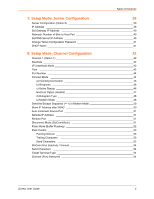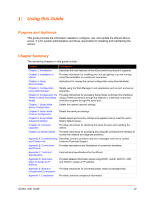Table of Contents
xDirect User Guide
5
7: Setup Mode: Server Configuration
39
Server Configuration (Option 0) ______________________________________________39
IP Address
______________________________________________________________39
Set Gateway IP Address
___________________________________________________40
Netmask: Number of Bits for Host Part _________________________________________40
Set DNS Server IP Address _________________________________________________40
Change Telnet Configuration Password ________________________________________41
DHCP Name _____________________________________________________________41
8: Setup Mode: Channel Configuration
42
Channel 1 (Option 1) _______________________________________________________42
Baudrate ________________________________________________________________42
I/F (Interface) Mode ________________________________________________________43
Flow
___________________________________________________________________43
Port Number _____________________________________________________________44
Connect Mode
___________________________________________________________44
a) Incoming Connection _________________________________________________45
b) Response __________________________________________________________46
c) Active Startup _______________________________________________________46
Host List Option (Hostlist) ________________________________________________47
d) Datagram Type ______________________________________________________48
e) Modem Mode _______________________________________________________48
Send the Escape Sequence (+++) in Modem Mode _______________________________50
Show IP Address after 'RING' ________________________________________________50
Auto Increment Source Port _________________________________________________51
Remote IP Address
_______________________________________________________51
Remote Port _____________________________________________________________51
Disconnect Mode (DisConnMode)
____________________________________________51
Flush Mode (Buffer Flushing)
________________________________________________52
Pack Control _____________________________________________________________53
Packing Interval
_______________________________________________________53
Trailing Characters
____________________________________________________53
Send Characters
______________________________________________________53
DisConnTime (Inactivity Timeout) _____________________________________________54
Send Characters
_________________________________________________________54
Telnet Terminal Type
______________________________________________________54
Channel (Port) Password
___________________________________________________54