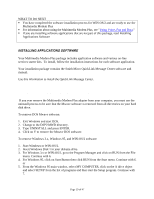Lenovo Ambra Achiever 7000 Mwave Multimedia Modem Plus User's Guide model 715 - Page 24
DISCRIMINATOR SETTINGS, The Discriminator Settings Window displays.
 |
View all Lenovo Ambra Achiever 7000 manuals
Add to My Manuals
Save this manual to your list of manuals |
Page 24 highlights
DISCRIMINATOR SETTINGS You can specify and control several discriminator functions such as: • Area code If you set the default area code to your local area code, do not enter the area code for local numbers in the Caller ID database. If the Caller ID data received over your telephone line contains the local area code, the discriminator uses the area code that you entered as the default to match the incoming number to a Caller ID database entry. • Silence indicator Specify what a silence may indicate at the beginning of a message from some caller. If the discriminator detects a silence after answering a call, it can treat the message as the type that you indicate. For example, a caller's application program may start the message with silence to indicate a fax or data message. • Set up discriminator messages You can edit three not-available messages and one initial greeting message using the message dialog box. If your voice application is not running and the discriminator answers the telephone, it plays your voice "Sorry." message. Otherwise, your initial greeting plays when the discriminator answers the telephone. The discriminator comes with default messages that you can use if you do not want to record your own. When your voice application is not running, you can record or edit messages using the record, play, and stop buttons. You can use a microphone or your telephone to record your messages. You can change these controls from the Discriminator Settings Window. NAVIGATE: From the Mwave Discriminator, go to the Options drop down menu and click on SETTINGS. The Discriminator Settings Window displays. Page 24 of 47