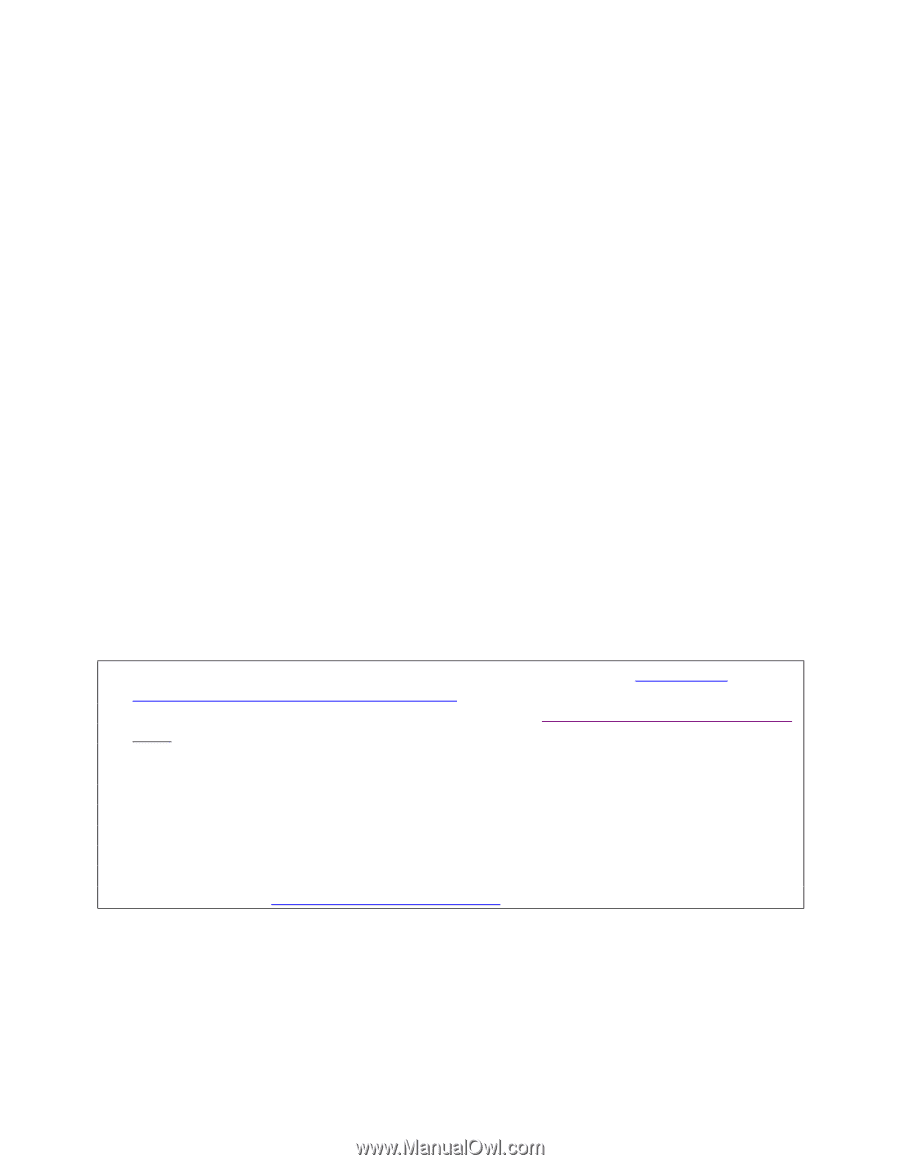Lenovo Ambra Achiever 7000 Mwave Multimedia Modem Plus User's Guide model 715 - Page 7
Preparing For Software Installation, Installing The Software
 |
View all Lenovo Ambra Achiever 7000 manuals
Add to My Manuals
Save this manual to your list of manuals |
Page 7 highlights
PREPARING FOR SOFTWARE INSTALLATION If you are upgrading from the Multimedia Modem or have any other Mwave software installed in your computer, you must remove the old Mwave software to avoid conflicts with the new Mwave software. The setup program that is part of your installation package should be used to remove the old Multimedia Modem Mwave software from your hard disk drive. INSTALLING THE SOFTWARE Note: If you are upgrading from the Multimedia Modem or have any other Mwave software installed in your computer, you must remove the old Mwave software to avoid conflicts with the new Mwave software. The setup program that is part of your installation package should be used to remove the old Multimedia Modem Mwave software from your hard disk drive. You can use the Multimedia Modem Plus with the following operating systems: ! DOS 5.0 or higher ! Microsoft Windows 3.1 or 3.11 under DOS 5.0 or higher ! Microsoft Windows 95 ! OS/2 Warp with Windows or WIN-OS/2 installed NOTE: During the installation process some message windows (boxes) may appear which are not addressed in this documentation, choose the default to proceed with the install process. WHAT TO DO NEXT ! If you are installing or updating under any version of Windows, go to "Installing the Software Under Windows 3.x or Windows 95." ! If you are installing or updating under OS/2 Warp, go to "Installing the Software Under OS/2 Warp." ! If you are installing WIN-OS/2 support under OS/2 Warp with Windows application support (Blue Spine), install OS/2 support first. Then install Windows support from a WIN-OS/2 full screen session. ! If you are installing WIN-OS/2 support under OS/2 Warp for Windows (Red Spine), install Windows first in native DOS/Windows, then install OS/2 support using the Windows configuration values. ! If you are installing QuickLink Message Center or software applications that are not part of this package, read "Installing Applications Software." Page 7 of 47