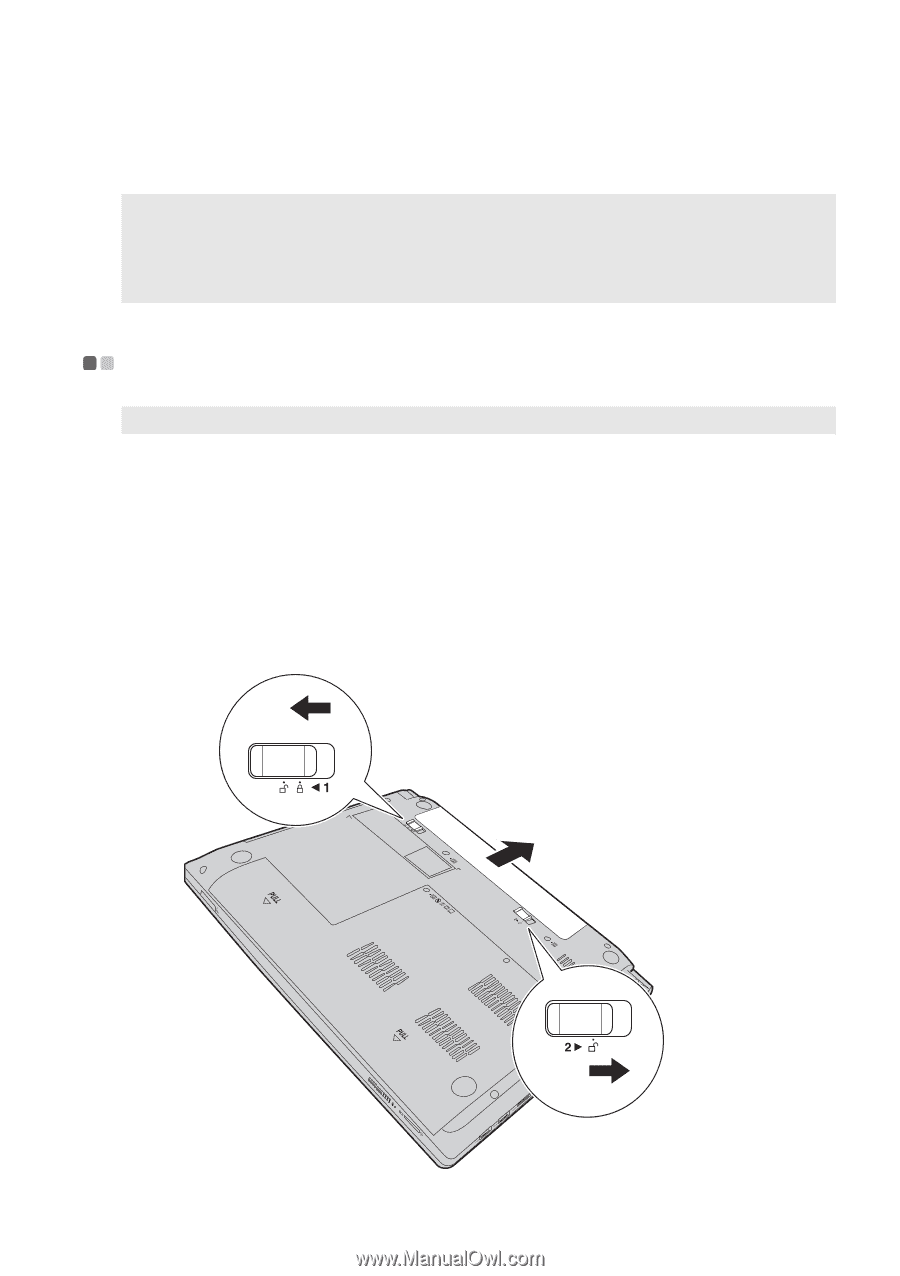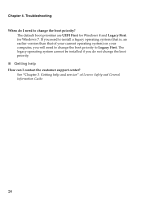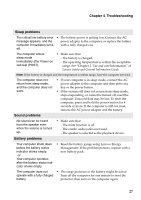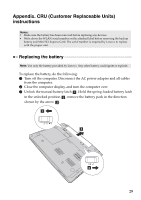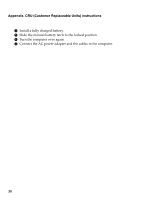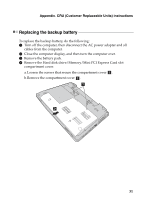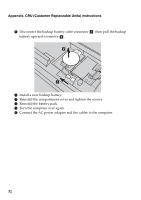Lenovo B4400 (English) User Guide - Page 33
Appendix. CRU (Customer Replaceable Units) instructions, Replacing the battery
 |
View all Lenovo B4400 manuals
Add to My Manuals
Save this manual to your list of manuals |
Page 33 highlights
Appendix. CRU (Customer Replaceable Units) instructions Notes: • Make sure the battery has been removed before replacing any devices. • Write down the WLAN serial number on the attached label before removing the backup battery and Mini PCI Express Card. The serial number is required by Lenovo to replace with the proper unit. Replacing the battery Note: Use only the battery provided by Lenovo. Any other battery could ignite or explode. To replace the battery, do the following: 1 Turn off the computer. Disconnect the AC power adapter and all cables from the computer. 2 Close the computer display, and turn the computer over. 3 Unlock the manual battery latch a . Hold the spring-loaded battery latch in the unlocked position b , remove the battery pack in the direction shown by the arrow c . a1 c b 29