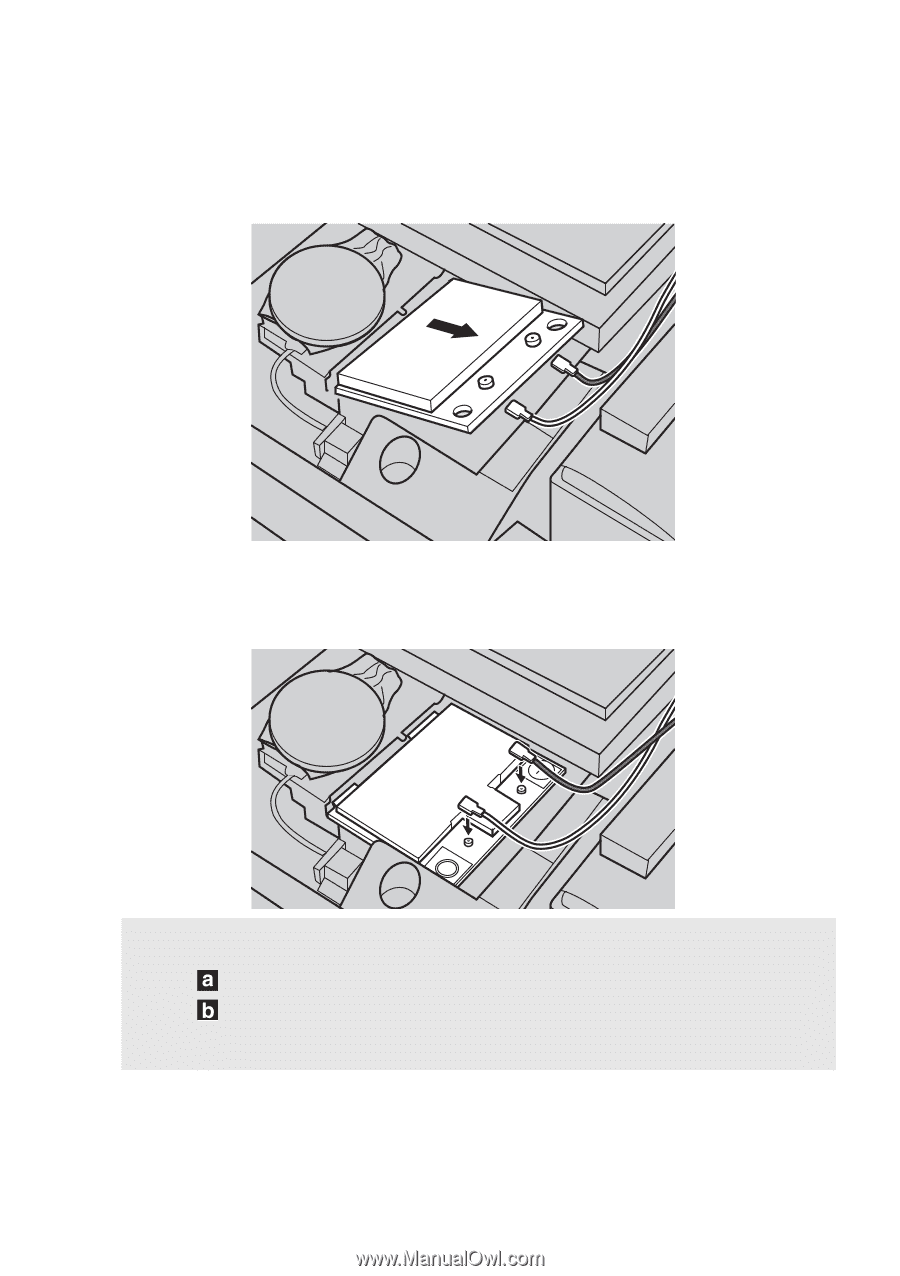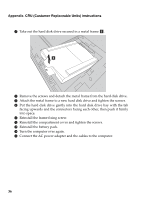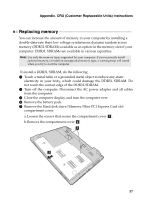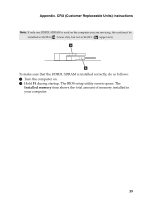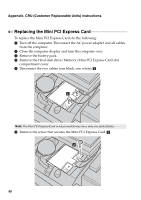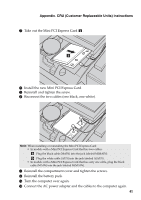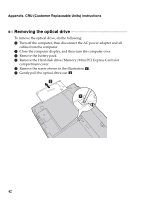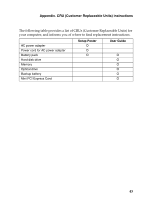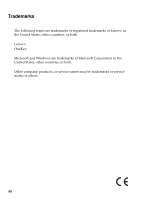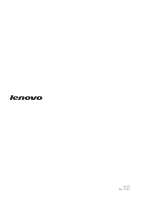Lenovo B4400 (English) User Guide - Page 45
Install the new Mini PCI Express Card., Take out the Mini PCI Express Card
 |
View all Lenovo B4400 manuals
Add to My Manuals
Save this manual to your list of manuals |
Page 45 highlights
Appendix. CRU (Customer Replaceable Units) instructions 7 Take out the Mini PCI Express Card c . c 8 Install the new Mini PCI Express Card. 9 Reinstall and tighten the screw. 0 Reconnect the two cables (one black, one white). Note: When installing or reinstalling the Mini PCI Express Card: • In models with a Mini PCI Express Card that has two cables: Plug the black cable (MAIN) into the jack labeled M(MAIN). Plug the white cable (AUX) into the jack labeled A(AUX). • In models with a Mini PCI Express Card that has only one cable, plug the black cable (MAIN) into the jack labeled M(MAIN). A Reinstall the compartment cover and tighten the screws. B Reinstall the battery pack. C Turn the computer over again. D Connect the AC power adapter and the cables to the computer again. 41