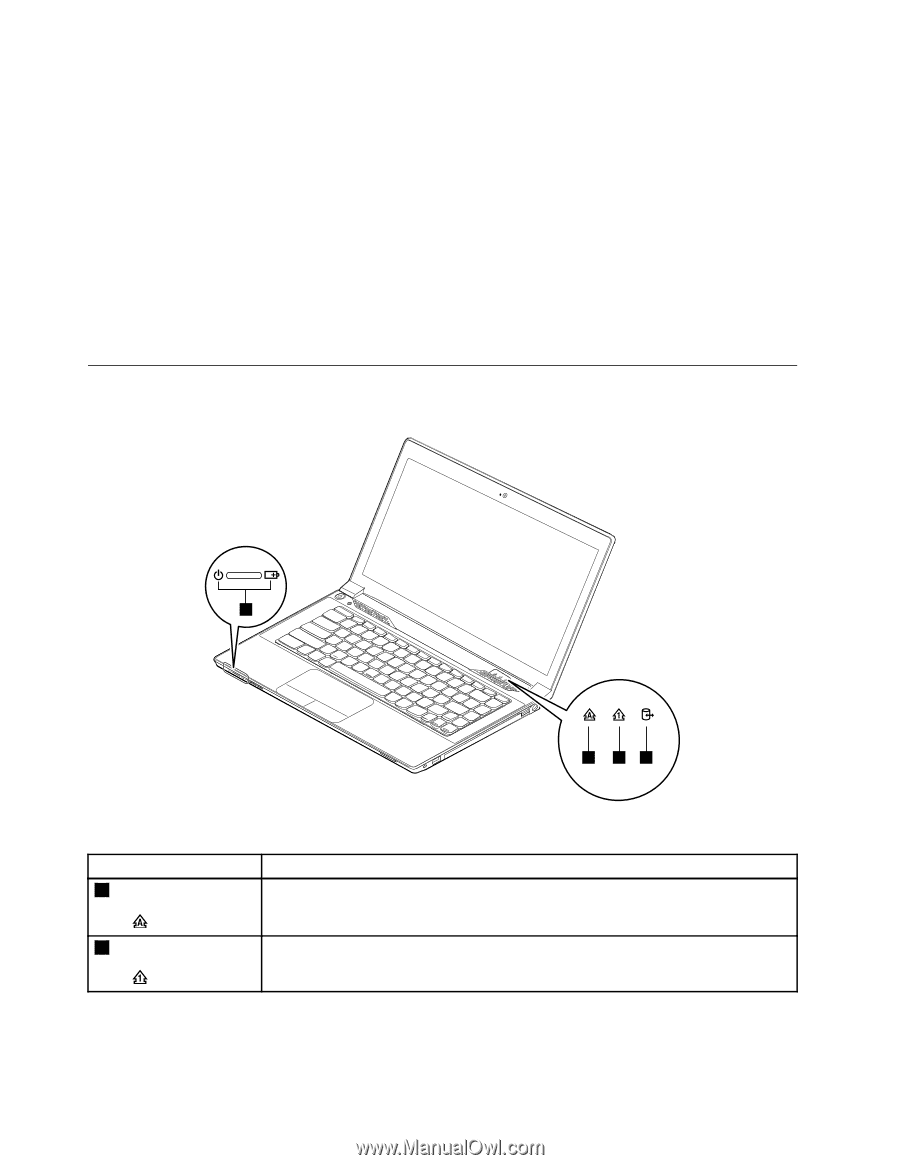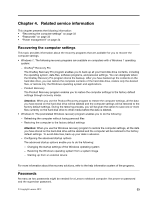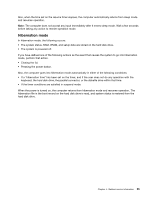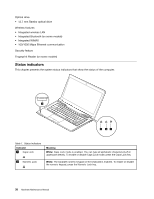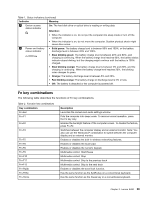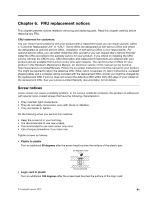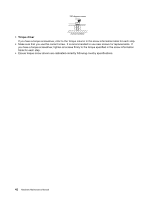Lenovo B490 Hardware Maintenance Manual - Page 44
Status indicators, 1000 Mbps Ethernet communication
 |
View all Lenovo B490 manuals
Add to My Manuals
Save this manual to your list of manuals |
Page 44 highlights
Optical drive • 12.7 mm Rambo optical drive Wireless features • Integrated wireless LAN • Integrated Bluetooth (on some models) • Integrated WiMAX • 100/1000 Mbps Ethernet communication Security feature Fingerprint Reader (on some models) Status indicators This chapter presents the system status indicators that show the status of the computer. 4 1 23 Table 1. Status indicators Indicator 1 Caps Lock Meaning White: Caps Lock mode is enabled. You can type all alphabetic characters (A-Z) in uppercase directly. To enable or disable Caps Lock mode, press the Caps Lock key. 2 Numeric Lock White: The separate numeric keypad on the keyboard is enabled. To enable or disable the numeric keypad, press the Numeric Lock key. 38 Hardware Maintenance Manual