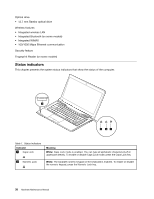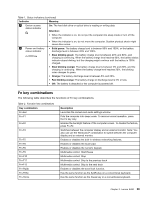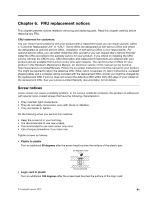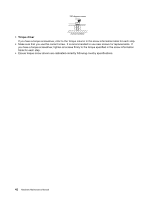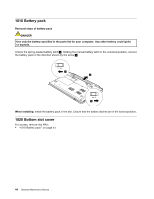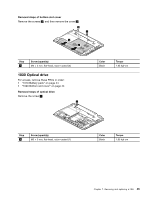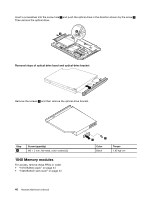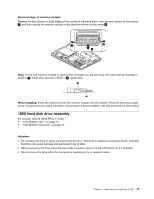Lenovo B490 Hardware Maintenance Manual - Page 48
Ensure torque screw drivers are calibrated correctly following country specifications.
 |
View all Lenovo B490 manuals
Add to My Manuals
Save this manual to your list of manuals |
Page 48 highlights
• Torque driver If you have a torque screwdriver, refer to the Torque column in the screw information table for each step. • Make sure that you use the correct screw. It is recommended to use new screws for replacements. If you have a torque screwdriver, tighten all screws firmly to the torque specified in the screw information table for each step. • Ensure torque screw drivers are calibrated correctly following country specifications. 42 Hardware Maintenance Manual
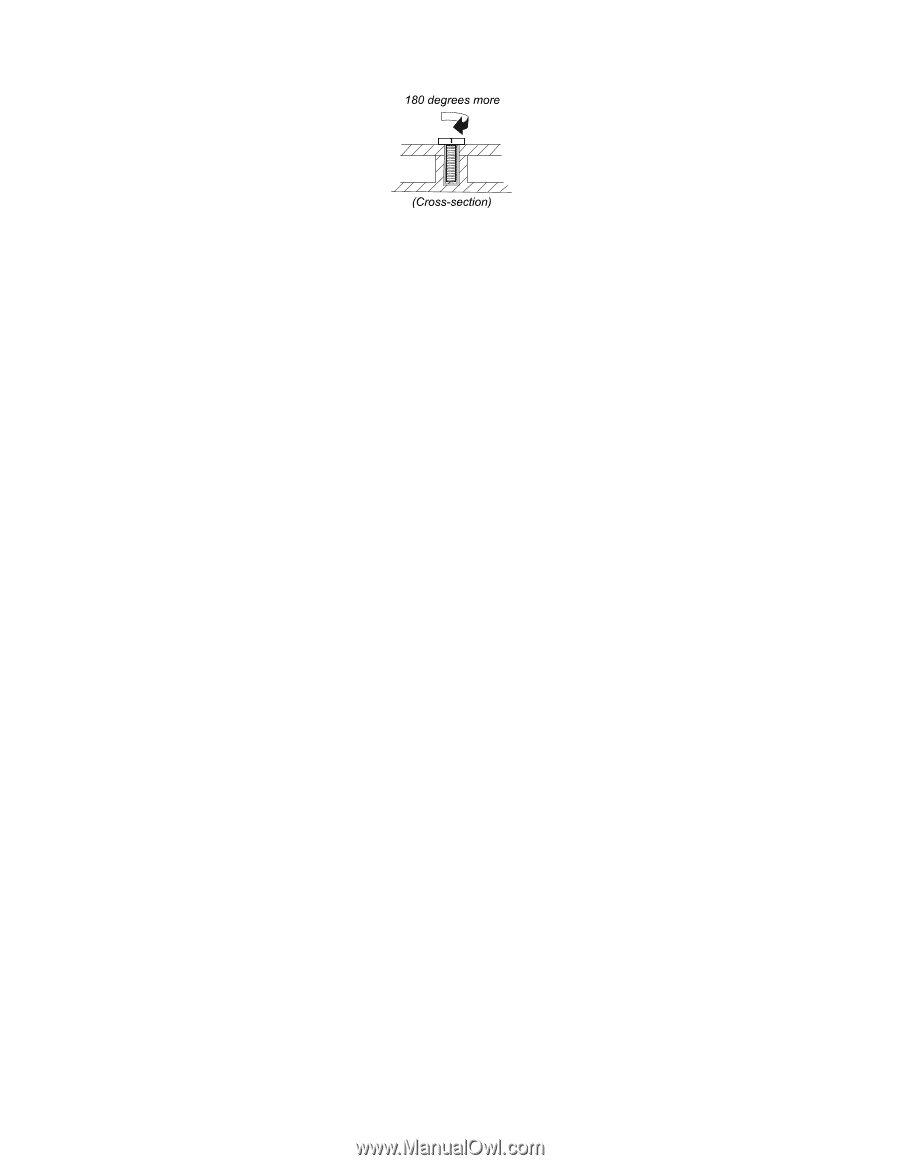
•
Torque driver
If you have a torque screwdriver, refer to the Torque column in the screw information table for each step.
•
Make sure that you use the correct screw. It is recommended to use new screws for replacements. If
you have a torque screwdriver, tighten all screws firmly to the torque specified in the screw information
table for each step.
•
Ensure torque screw drivers are calibrated correctly following country specifications.
42
Hardware Maintenance Manual