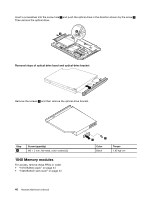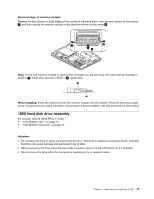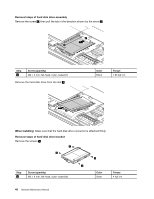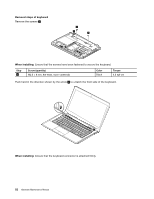Lenovo B490 Hardware Maintenance Manual - Page 57
Backup battery, 1090 Keyboard
 |
View all Lenovo B490 manuals
Add to My Manuals
Save this manual to your list of manuals |
Page 57 highlights
Remove the mSATA solid state drive 2 . 2 1080 Backup battery For access, remove these FRUs in order: • "1010 Battery pack" on page 44 • "1020 Bottom slot cover" on page 44 Removal steps of backup battery DANGER Use only the battery specified in the parts list for your computer. Any other battery could ignite or explode. Detach the connector 1 , and then remove the battery pack in the direction shown by the arrow 2 . 2 1 When installing: Ensure that the connector is attached firmly. 1090 Keyboard For access, remove these FRUs in order: • "1010 Battery pack" on page 44 • "1020 Bottom slot cover" on page 44 Chapter 7. Removing and replacing a FRU 51

Remove the mSATA solid state drive
2
.
2
1080 Backup battery
For access, remove these FRUs in order:
•
“1010 Battery pack” on page 44
•
“1020 Bottom slot cover” on page 44
Removal steps of backup battery
DANGER
Use only the battery specified in the parts list for your computer. Any other battery could ignite
or explode.
Detach the connector
1
, and then remove the battery pack in the direction shown by the arrow
2
.
1
2
When installing:
Ensure that the connector is attached firmly.
1090 Keyboard
For access, remove these FRUs in order:
•
“1010 Battery pack” on page 44
•
“1020 Bottom slot cover” on page 44
Chapter 7
.
Removing and replacing a FRU
51