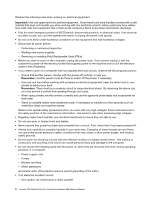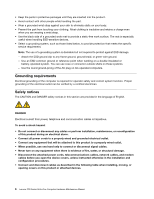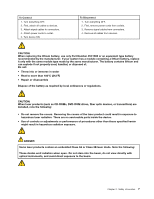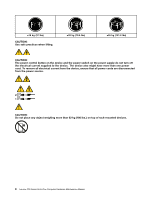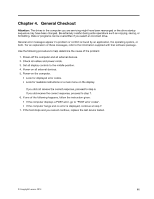Lenovo C50-30 Lenovo C50-30 All-In-One Computer Hardware Maintenance Manual - Page 14
from the power source.
 |
View all Lenovo C50-30 manuals
Add to My Manuals
Save this manual to your list of manuals |
Page 14 highlights
≥18 kg (37 lbs) CAUTION: Use safe practices when lifting. ≥32 kg (70.5 lbs) ≥55 kg (121.2 lbs) CAUTION: The power control button on the device and the power switch on the power supply do not turn off the electrical current supplied to the device. The device also might have more than one power cord. To remove all electrical current from the device, ensure that all power cords are disconnected from the power source. 2 1 CAUTION: Do not place any object weighing more than 82 kg (180 lbs.) on top of rack-mounted devices. 8 Lenovo C50 Series All-In-One Computer Hardware Maintenance Manual

≥18 kg (37 lbs)
≥32 kg (70.5 lbs)
≥55 kg (121.2 lbs)
CAUTION:
Use safe practices when lifting.
CAUTION:
The power control button on the device and the power switch on the power supply do not turn off
the electrical current supplied to the device. The device also might have more than one power
cord.Toremoveallelectricalcurrentfromthedevice,ensurethatallpowercordsaredisconnected
from the power source.
1
2
CAUTION:
Donotplaceanyobjectweighingmorethan82kg(180lbs.)ontopofrack-mounteddevices.
8
Lenovo C50 Series All-In-One Computer Hardware Maintenance Manual