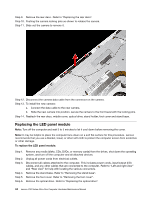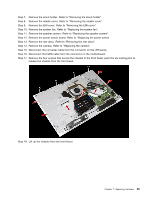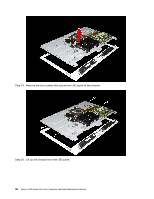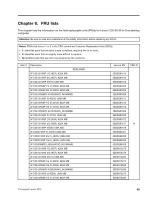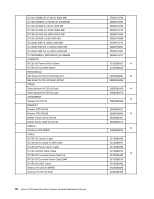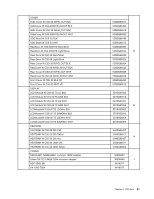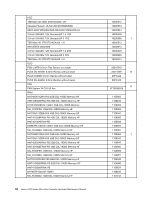Lenovo C50-30 Lenovo C50-30 All-In-One Computer Hardware Maintenance Manual - Page 53
c. Connect the converter cable to the connector on the LED panel.
 |
View all Lenovo C50-30 manuals
Add to My Manuals
Save this manual to your list of manuals |
Page 53 highlights
Step 21. Remove the LVDS cable from the connector on the LED panel. Step 22. To install the new the LED panel module: a. Connect the LVDS cable to the LED panel. b. Line up the chassis with new LED panel module, place the chassis into position. c. Connect the converter cable to the connector on the LED panel. Chapter 7. Replacing hardware 47

Step 21. Remove the LVDS cable from the connector on the LED panel.
Step 22. To install the new the LED panel module:
a. Connect the LVDS cable to the LED panel.
b. Line up the chassis with new LED panel module, place the chassis into position.
c. Connect the converter cable to the connector on the LED panel.
Chapter 7
.
Replacing hardware
47