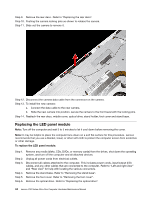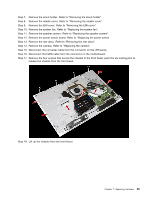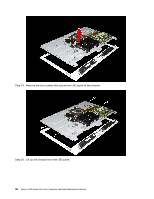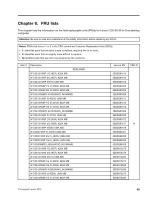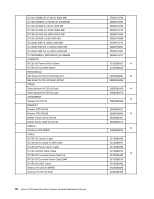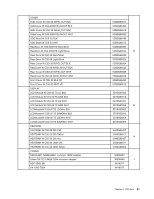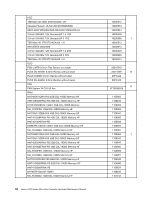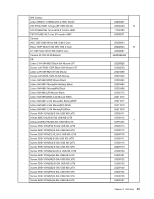Lenovo C50-30 Lenovo C50-30 All-In-One Computer Hardware Maintenance Manual - Page 54
k. Secure the chassis and LED panel to the front bezel using the four screws.
 |
View all Lenovo C50-30 manuals
Add to My Manuals
Save this manual to your list of manuals |
Page 54 highlights
d. Connect the LVDS cable to the connector on the motherboard. e. Connect the power switch board cable to the connector on the power switch board. f. Secure the LED panel to the chassis with the four screws. g. Attach the camera to the new LED module. h. Line up the rear deco with the guide track on the LED module, then slide the rear deco into position. i. Secure the rear deco to the new LED module with the screws. j. Line up the chassis and new LED panel with the front bezel, and then place it into position. k. Secure the chassis and LED panel to the front bezel using the four screws. l. Attach the speaker module to the new LED module. Step 23. Reattach the system fan, EMI cover, middle cover, optical drive, computer stand, foot cover and stand base. 48 Lenovo C50 Series All-In-One Computer Hardware Maintenance Manual