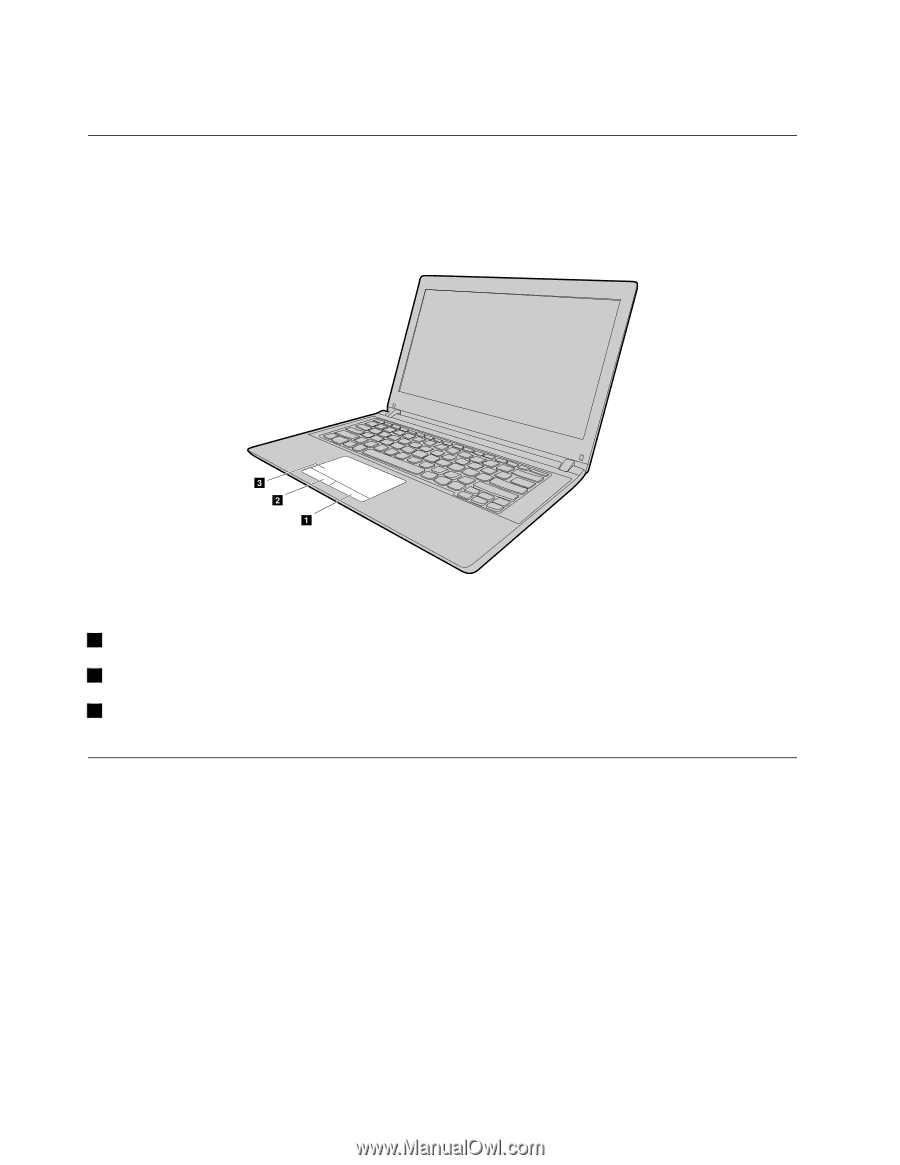Lenovo E40-30 Laptop User Guide Lenovo E40-xx Notebook - Page 26
Usingthetouchpad, Usingthemediacardreader
 |
View all Lenovo E40-30 Laptop manuals
Add to My Manuals
Save this manual to your list of manuals |
Page 26 highlights
• Fn + down arrow: Decreases the display brightness. Using the touch pad The following illustration shows the controls on the touch pad. To enable or disable the touch pad, press Fn+F6. Note: Your computer might have slight variations from the following illustration. c b a Figure 6. Touch pad 1 Right-click button: Functions the same as the right button on a conventional mouse. 2 Left-click button: Functions the same as the left button on a conventional mouse. 3 Touch pad: To move the cursor on the screen, slide your fingertip over the touch pad in the direction in which you want the cursor to move. Using the media card reader Your computer supports the following cards: • Secure Digital (SD) card • Secure Digital High Capacity (SDHC) card • SD eXtended Capacity (SDXC) card • MultiMediaCard (MMC) Note: Your computer does not support the Content Protection for Recordable Media (CPRM) feature for the SD card. Attention: When transferring data to or from a flash media card, such as an SD card, do not put your computer in sleep or hibernation mode before the data transfer is complete. To do so might cause damage to your data. 12 User Guide