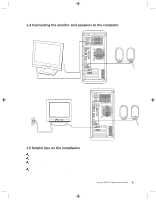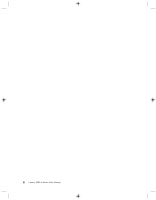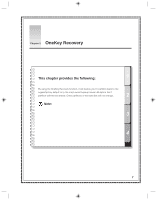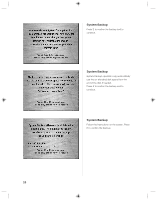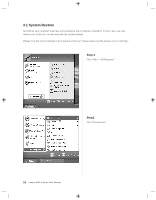Lenovo H105 User manual for 3000 H100 Series and H105 Series desktop systems - Page 19
System Backup
 |
View all Lenovo H105 manuals
Add to My Manuals
Save this manual to your list of manuals |
Page 19 highlights
System Backup Press E to confirm the backup and to continue. System Backup System backup operation may automatically use the un-allocated disk space from the end of the disk if needed. Press E to confirm the backup and to continue. System Backup Follow the instructions on the screen. Press E to confirm the backup. 10 Lenovo 3000 H Series User Manual
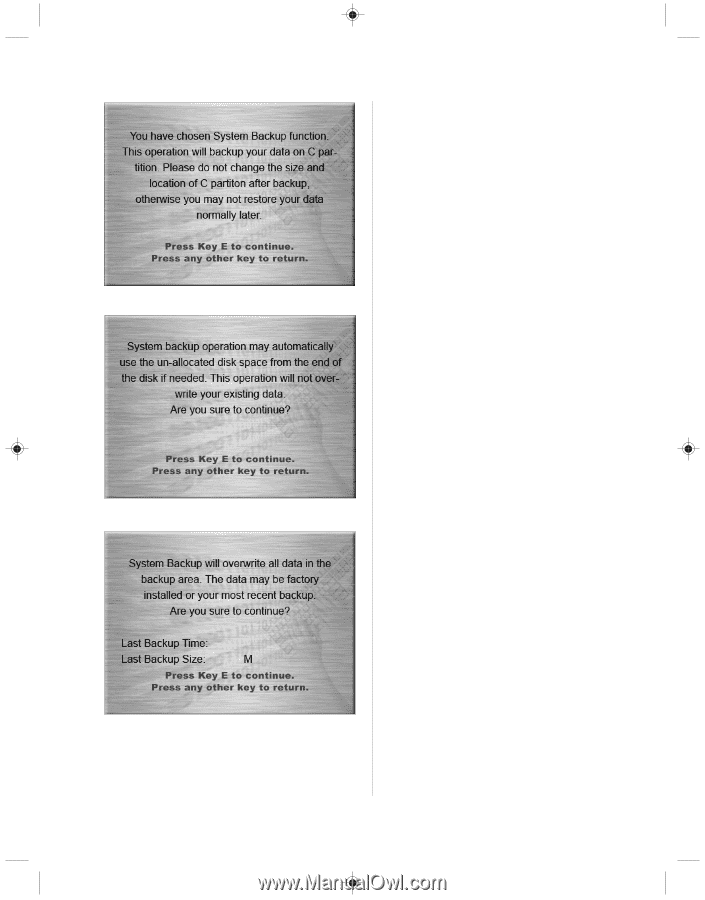
10
Lenovo 3000 H Series User Manual
System Backup
Press E to confirm the backup and to
continue.
System Backup
System backup operation may automatically
use the un-allocated disk space from the
end of the disk if needed.
Press E to confirm the backup and to
continue.
System Backup
Follow the instructions on the screen. Press
E to confirm the backup.