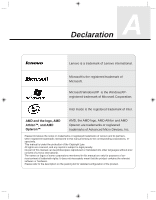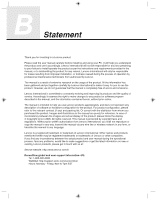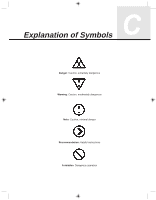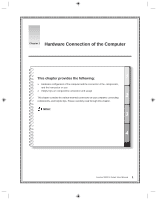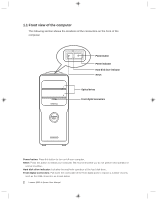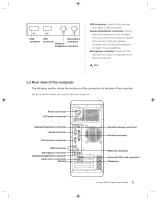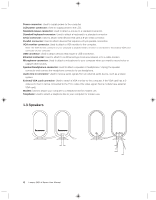Lenovo H105 User manual for 3000 H100 Series and H105 Series desktop systems - Page 8
Table of Contents - computers
 |
View all Lenovo H105 manuals
Add to My Manuals
Save this manual to your list of manuals |
Page 8 highlights
Table of Contents Declaration Statement Explanation of Symbols Chapter 1 Hardware Connection of the Computer 1 1.1 Front view of the computer 2 1.2 Rear view of the computer 3 1.3 Speakers 4 1.4 Connecting the monitor and speakers to the computer 5 1.5 Helpful tips on the installation 5 Chapter 2 OneKey Recovery 7 Chapter 3 Safety In Use 13 3.1 System Restore 14 3.2 Disk Cleanup 17 3.3 Hard disk error checking and repairing 18 3.4 Disk Defragment 19 3.5 Daily Care 20 Chapter 4 Troubleshooting 21 4.1 Display 22 4.2 Sound 22 4.3 Desktop Icons 24 Table of Contents 1

1
Table of Contents
Table of Contents
Declaration
Statement
Explanation of Symbols
Chapter 1
Hardware Connection of the Computer
...........................
1
1.1
Front view of the computer
.............................................................
2
1.2
Rear view of the computer
.............................................................
3
1.3
Speakers
........................................................................................
4
1.4
Connecting the monitor and speakers to the computer
.................
5
1.5
Helpful tips on the installation
........................................................
5
Chapter 2
OneKey Recovery
..............................................................
7
Chapter 3
Safety In Use
....................................................................
13
3.1
System Restore
............................................................................
14
3.2
Disk Cleanup
................................................................................
17
3.3
Hard disk error checking and repairing
........................................
18
3.4
Disk Defragment
...........................................................................
19
3.5
Daily Care
.....................................................................................
20
Chapter 4
Troubleshooting
..............................................................
21
4.1
Display
..........................................................................................
22
4.2
Sound
...........................................................................................
22
4.3
Desktop Icons
...............................................................................
24