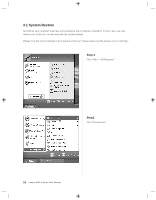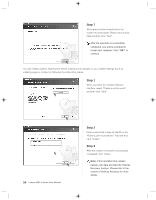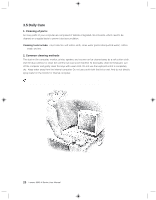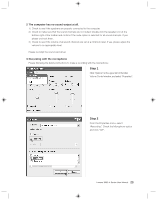Lenovo H105 User manual for 3000 H100 Series and H105 Series desktop systems - Page 27
Hard disk error checking and repairing
 |
View all Lenovo H105 manuals
Add to My Manuals
Save this manual to your list of manuals |
Page 27 highlights
3.3 Hard disk error checking and repairing With disk error checking and repairing on a regular basis, you can maintain your computer in a good condition, and correct some errors during operation. Step 1 Double click on the "My Computer" icon on your desktop. Step 2 In the "My Computer" window, select the disk drive that needs to be checked. Right click on the disk drive and select "Properties". Step 3 Select "Tools" and click "Check Now". 18 Lenovo 3000 H Series User Manual
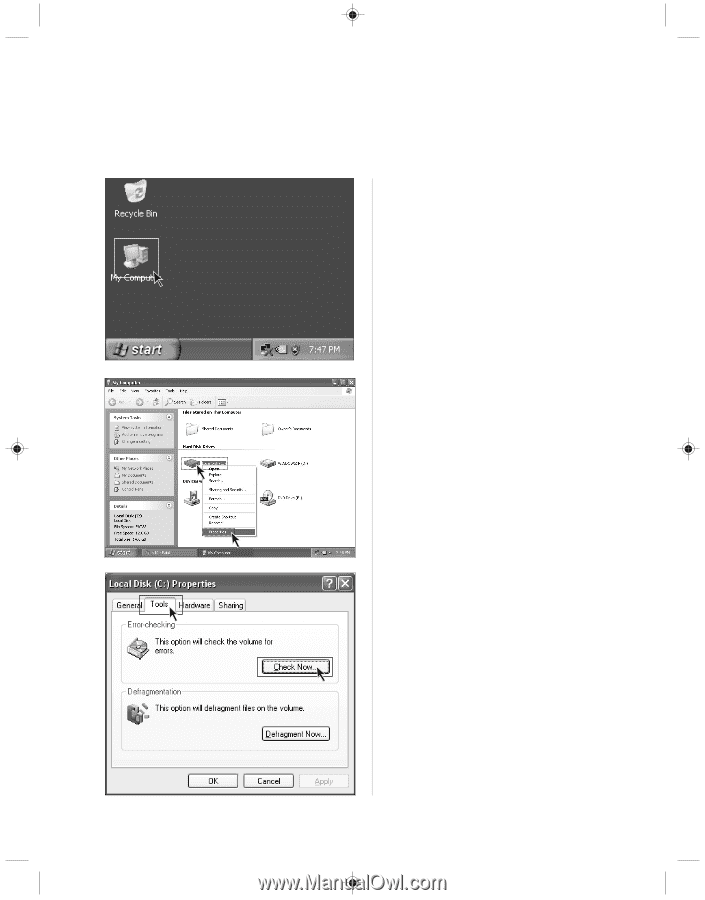
18
Lenovo 3000 H Series User Manual
Step 1
Double click on the
“My Computer”
icon on
your desktop.
3.3 Hard disk error checking and repairing
With disk error checking and repairing on a regular basis, you can maintain your computer in a good
condition, and correct some errors during operation.
Step 2
In the
“My Computer”
window, select the
disk drive that needs to be checked. Right
click on the disk drive and select
“Properties”
.
Step 3
Select
“Tools”
and click
“Check Now”
.