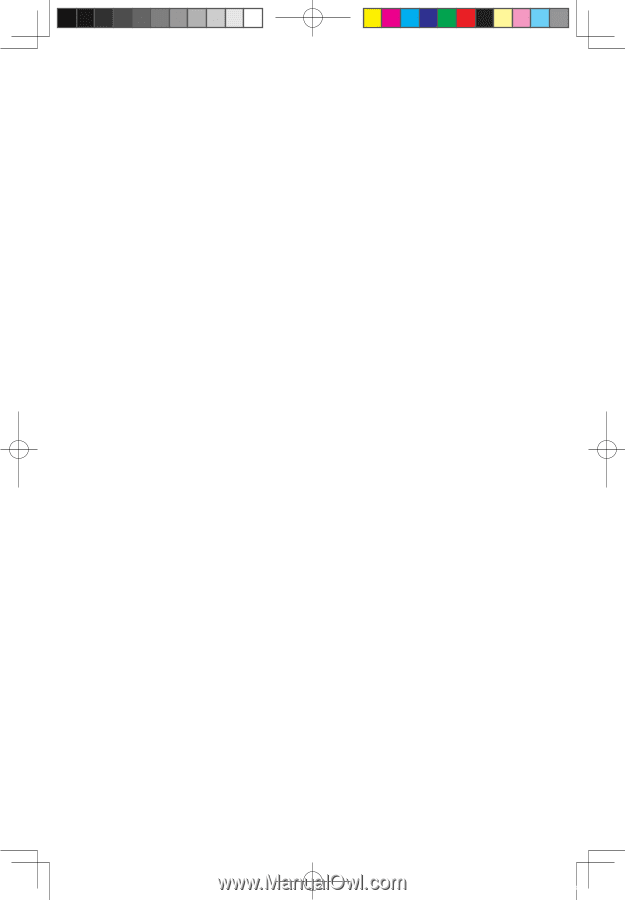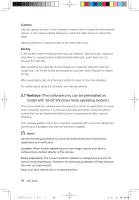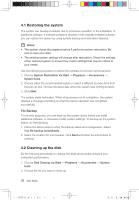Lenovo IdeaCentre K230 IdeaCentre K220 User Guide - Page 32
A window with bright light
 |
View all Lenovo IdeaCentre K230 manuals
Add to My Manuals
Save this manual to your list of manuals |
Page 32 highlights
Keep your eyes open Keep your face turned toward the camera Keep your face clear of obstructions such as stray hair or glasses that were not present during your initial face registration Avoid making the following expressions: Laughing Raising your eyebrows Closing your eyes Looking away from the camera Looking sideways Frowning Image change: Although we have already dealt with some particular situations like varying hairstyles or facial hair, some significant changes, such as shaving off a beard, can affect the accuracy of the face image verification. To avoid failed verification, register a new face image. For more information, see Register face image. Light: Ensure you are in an environment with steady and even light. The following situation may affect the results: Bright light behind your head A window with bright light Bright light pointed directly at your face or the camera Insufficient, directional light, such as a reading lamp Darkness Glasses: Because different glasses have different effects on light, we recommend you to take off your glass or wear untinted glasses with very narrow rims. Be sure to take off dark colored glasses like sunglasses or sports glasses. Video camera: Be sure to use the same video camera when you log in or out. Images taken by different video cameras might produce different effects, which can cause the face verification to fail. More detail information, please click "?"to get help document. 31035995_IdeaCentre K UG_EN_V3.0.indd 27 User Guide 27 2008.10.20 2:11:35 PM