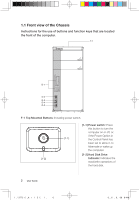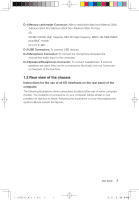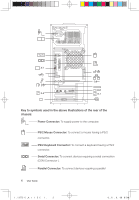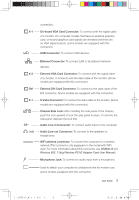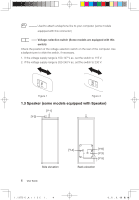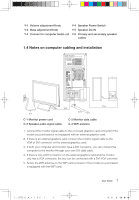Lenovo IdeaCentre K230 IdeaCentre K220 User Guide - Page 9
Power Connector, PS/2 Mouse Connector, PS/2 Keyboard Connector, Serial Connector, Parallel Connector
 |
View all Lenovo IdeaCentre K230 manuals
Add to My Manuals
Save this manual to your list of manuals |
Page 9 highlights
X-1 DVI X-2 S-1 Key to symbols used in the above illustrations of the rear of the chassis: --- Power Connector: To supply power to the computer. ---- PS/2 Mouse Connector: To connect a mouse having a PS/2 connector. -- PS/2 Keyboard Connector: To connect a keyboard having a PS/2 connector. -- Serial Connector: To connect devices requiring a serial connection (COM Connector ). --- Parallel Connector: To connect devices requiring a parallel 4 User Guide 31035995_IdeaCentre K UG_EN_V3.0.indd 4 2008.10.20 2:11:17 PM
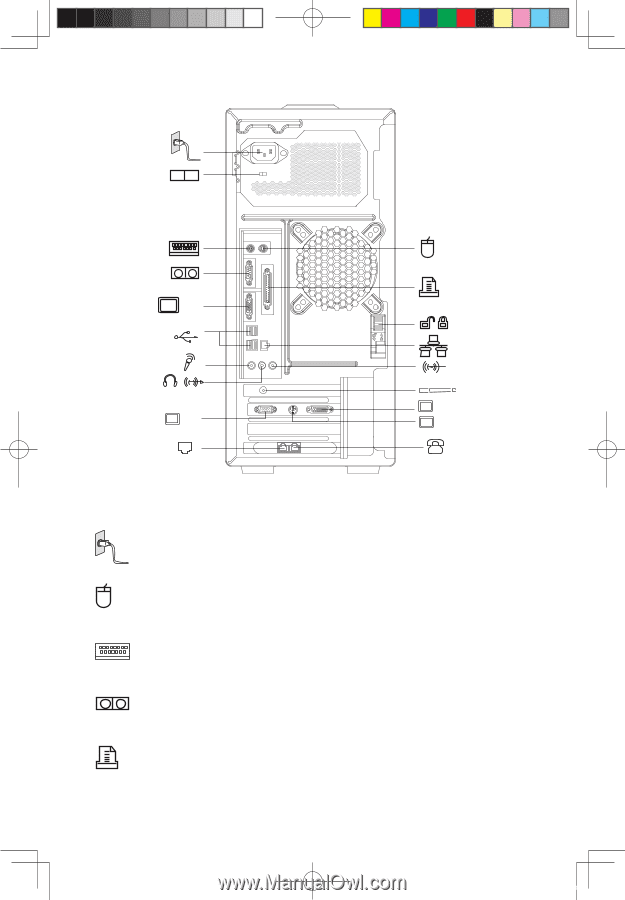
4
User Guide
X-1
X-2
S-1
DVI
Key to symbols used in the above illustrations of the rear of the
chassis:
———
Power Connector:
To supply power to the computer.
————
PS/2 Mouse Connector:
To connect a mouse having a PS/2
connector.
——
PS/2 Keyboard Connector:
To connect a keyboard having a PS/2
connector.
——
Serial Connector:
To connect devices requiring a serial connection
(COM Connector ).
———
Parallel Connector:
To connect devices requiring a parallel
3
035995
I
aC
t
K
G
E
30
4
2008
0 20
2:
:
7 PM