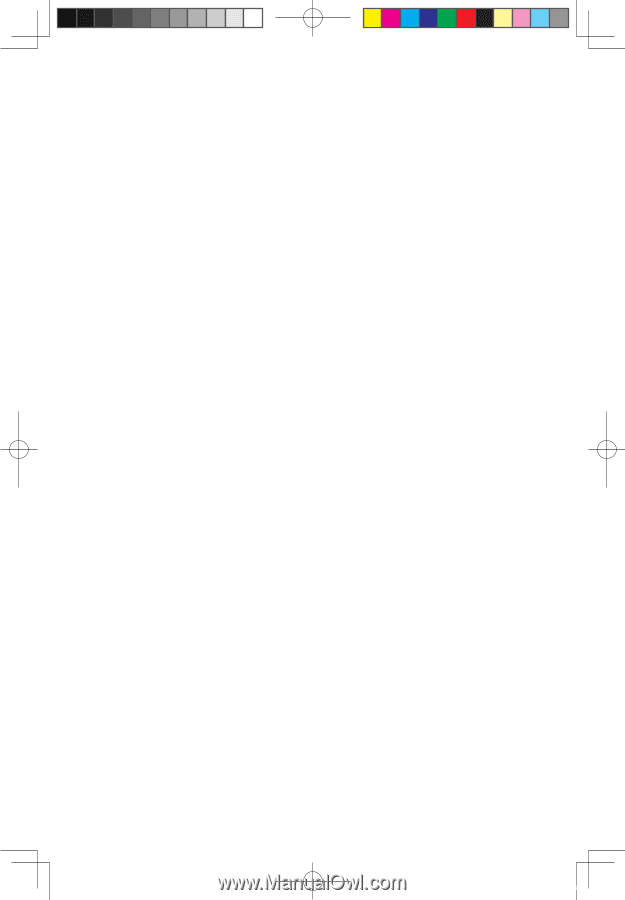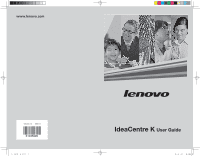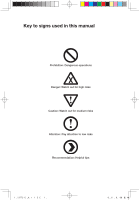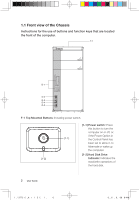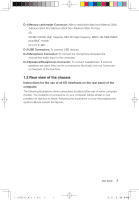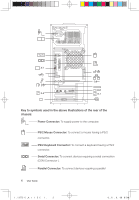Lenovo IdeaCentre K230 IdeaCentre K220 User Guide - Page 4
Contents - drivers
 |
View all Lenovo IdeaCentre K230 manuals
Add to My Manuals
Save this manual to your list of manuals |
Page 4 highlights
Contents Key to signs used in this manual Chapter 1 Instructions for using computer hardware........... 1 1.1 Front view of the Chassis 2 1.2 Rear view of the chassis 3 1.3 Speaker (some models equipped with Speaker 6 1.4 Notes on computer cabling and installation 7 1.5 Keyboard 8 Chapter 2 Rescue System Operation Instruction 9 2.1 Installing Drivers and Software Shipped with Computer .........10 2.2 OneKey Recovery 11 2.3 File Management 12 2.4 OneKey Antivirus 13 Chapter 3 Using the software 17 3.1 Power2Go - Burning Discs 18 3.2 DVD MovieFactory 19 3.3 WinDVD 20 3.4 Lenovo Healthcare Software 21 3.5 Trend Micro Internet Security 24 3.6 Lenovo Media Studio 25 3.7 Veriface 26 Chapter 4 System maintenance and recovery 29 4.1 Restoring the system 30 4.2 Cleaning up the disk 30 4.3 Checking for, and correcting disk errors 31 4.4 Defragmenting the disk(s 31 4.5 Performing daily maintenance tasks 31 Contents 1 31035995_IdeaCentre K UG_EN_V3.0.indd 1 2008.10.20 2:11:40 PM