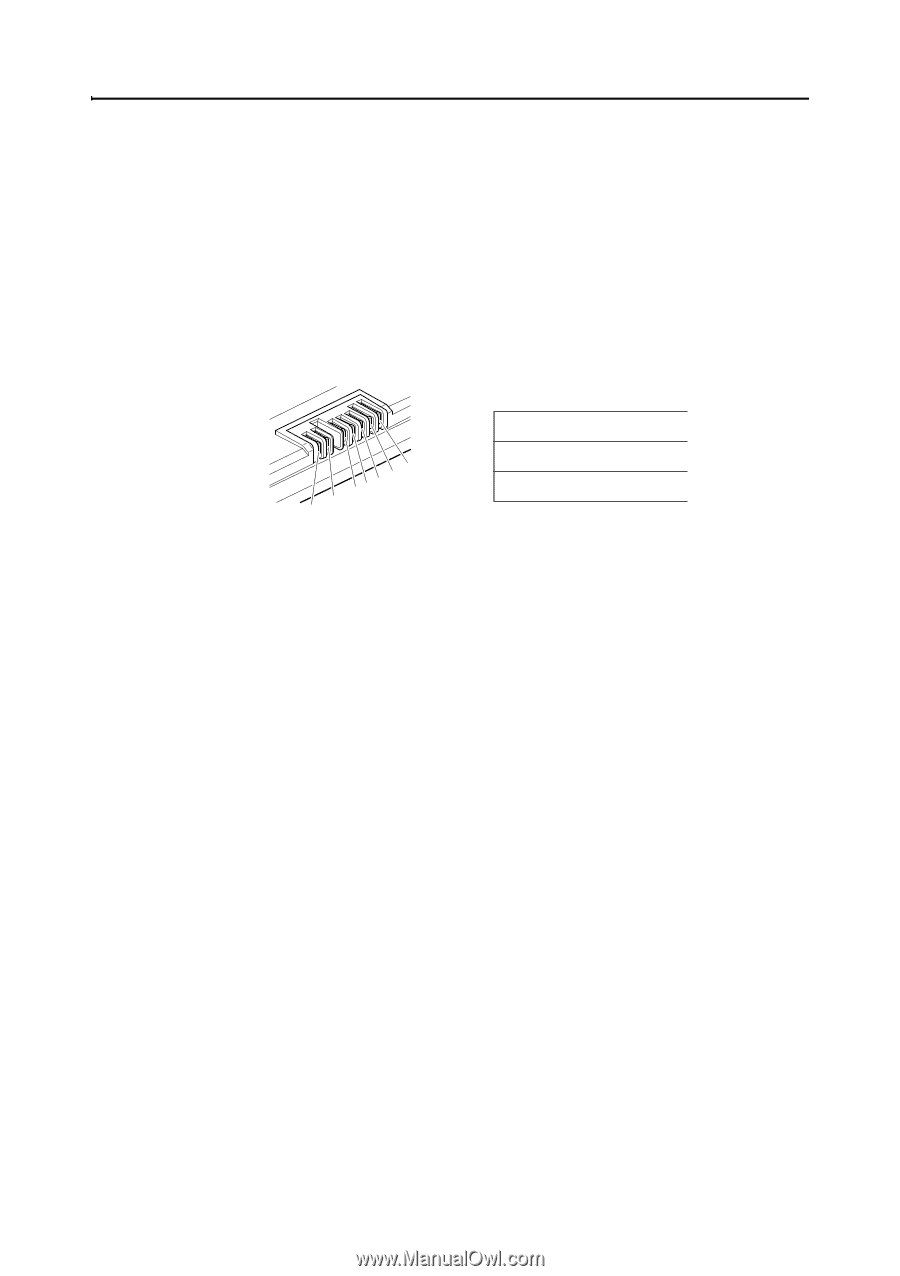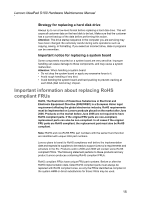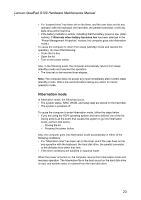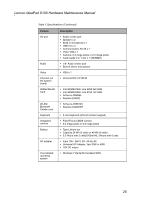Lenovo IdeaPad S100 Lenovo IdeaPad S100 Hardware Maintainence Manual - Page 24
indicator does not light on. - 14
 |
View all Lenovo IdeaPad S100 manuals
Add to My Manuals
Save this manual to your list of manuals |
Page 24 highlights
Lenovo IdeaPad S100 Hardware Maintenance Manual percentage of battery power remaining is displayed. To get detailed information about the battery, double-click the Power Meter icon. Note: If the battery pack becomes hot, it may not be able to be charged. Remove it from the computer and leave it at room temperature for a while. After it cools down, reinstall and recharge it. To check the battery pack, follow the steps below: 1. Turn off the computer. 2. Remove the battery pack and measure the voltage between battery terminals 1 (+) and 7 (-). See the following figure: Terminal Voltage (V DC) 3 4 5 6(-) 7(-) 2(+) 1(+) 1 +0 to +14 7 Ground (-) 3. If the voltage is less than +11.0 V DC, the battery pack has been discharged. Note: Recharging will be continued for at least 3 hours, even though the indicator does not light on. If the voltage is still less than +11.0 V DC after recharging, replace the battery. 4. If the voltage is more than +11.0 V DC, measure the resistance between battery terminals 5 and 7. The resistance must be 4 to 30 KΩ. If the resistance is not correct, replace the battery pack. If the resistance is correct, replace the system board. 20