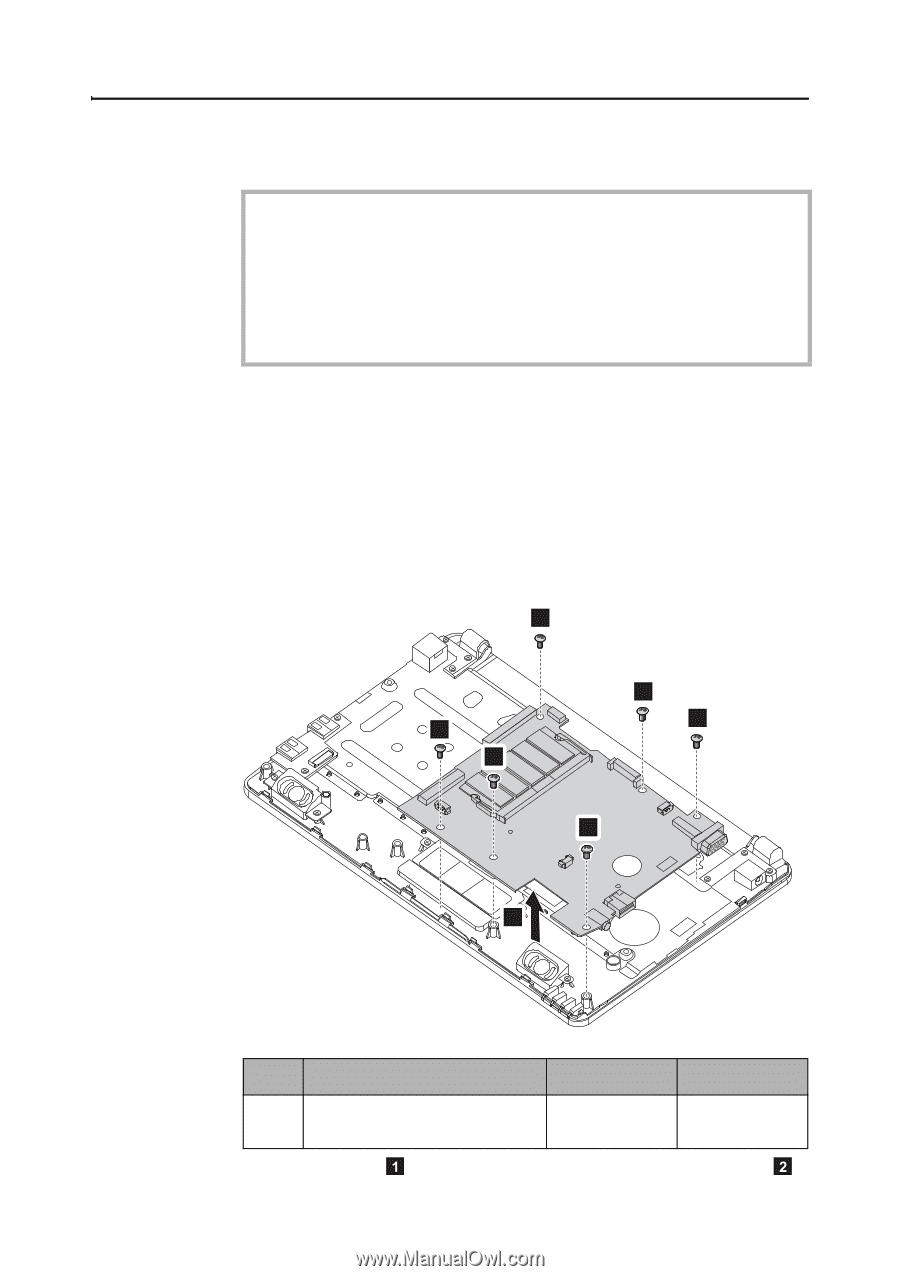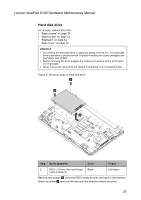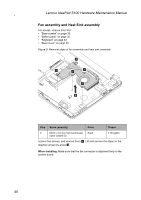Lenovo IdeaPad S100 Lenovo IdeaPad S100 Hardware Maintainence Manual - Page 46
System board
 |
View all Lenovo IdeaPad S100 manuals
Add to My Manuals
Save this manual to your list of manuals |
Page 46 highlights
Lenovo IdeaPad S100 Hardware Maintenance Manual System board Important notices for handling the system board: When handling the system board, bear the following in mind. • Be careful not to drop the system board on a bench top that has a hard surface, such as metal, wood, or composite. • Avoid rough handling of any kind. • In the whole process, make sure not to drop or stack the system board. • If you put a system board down, make sure to put it only on a padded surface such as an ESD mat or conductive corrugated material. For access, remove this FRU: • "Base screws" on page 30 • "Battery pack" on page 32 • "Keyboard" on page 33 • "Base cover" on page 34 • "Hard disk drive" on page 37 • "USB port" on page 39 • "Fan assembly and Heat Sink assembly" on page 40 • "TVturner" on page 41 Figure 11: Removal steps of system board 1 1 1 1 1 1 2 Step Screw (quantity) Color Torque 2 M2.0 × 3.0 mm, flat round-head, Black nylon-coated (6) 1.35 kgfcm Remove six screws . Lift system board in the direction shown by arrows . 42