Lenovo IdeaPad S100 Lenovo IdeaPad S100 Hardware Maintainence Manual - Page 35
Screw quantity, Color, Torque
 |
View all Lenovo IdeaPad S100 manuals
Add to My Manuals
Save this manual to your list of manuals |
Page 35 highlights
Lenovo IdeaPad S100 Hardware Maintenance Manual Figure 1: Removal steps of Base screws Step Screw (quantity) Color Torque 2 M2.0 × 6.0 mm, flat round-head, Black nylon-coated (6) 1.85 kgfcm Loosen six back screws and remove them, for details on how to remove screws, refer to "Screw notices" on page 29. 31
-
 1
1 -
 2
2 -
 3
3 -
 4
4 -
 5
5 -
 6
6 -
 7
7 -
 8
8 -
 9
9 -
 10
10 -
 11
11 -
 12
12 -
 13
13 -
 14
14 -
 15
15 -
 16
16 -
 17
17 -
 18
18 -
 19
19 -
 20
20 -
 21
21 -
 22
22 -
 23
23 -
 24
24 -
 25
25 -
 26
26 -
 27
27 -
 28
28 -
 29
29 -
 30
30 -
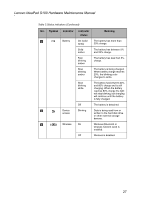 31
31 -
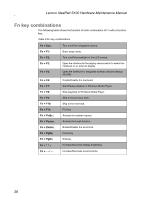 32
32 -
 33
33 -
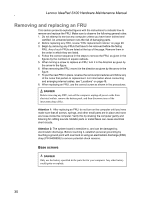 34
34 -
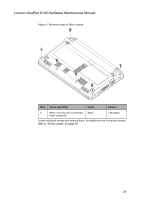 35
35 -
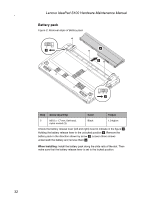 36
36 -
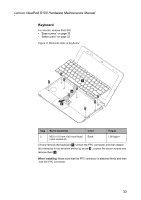 37
37 -
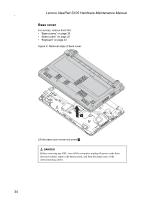 38
38 -
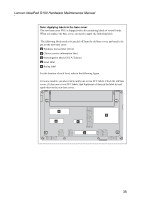 39
39 -
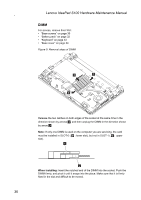 40
40 -
 41
41 -
 42
42 -
 43
43 -
 44
44 -
 45
45 -
 46
46 -
 47
47 -
 48
48 -
 49
49 -
 50
50 -
 51
51 -
 52
52 -
 53
53 -
 54
54 -
 55
55 -
 56
56 -
 57
57 -
 58
58 -
 59
59 -
 60
60 -
 61
61 -
 62
62 -
 63
63 -
 64
64 -
 65
65 -
 66
66
 |
 |
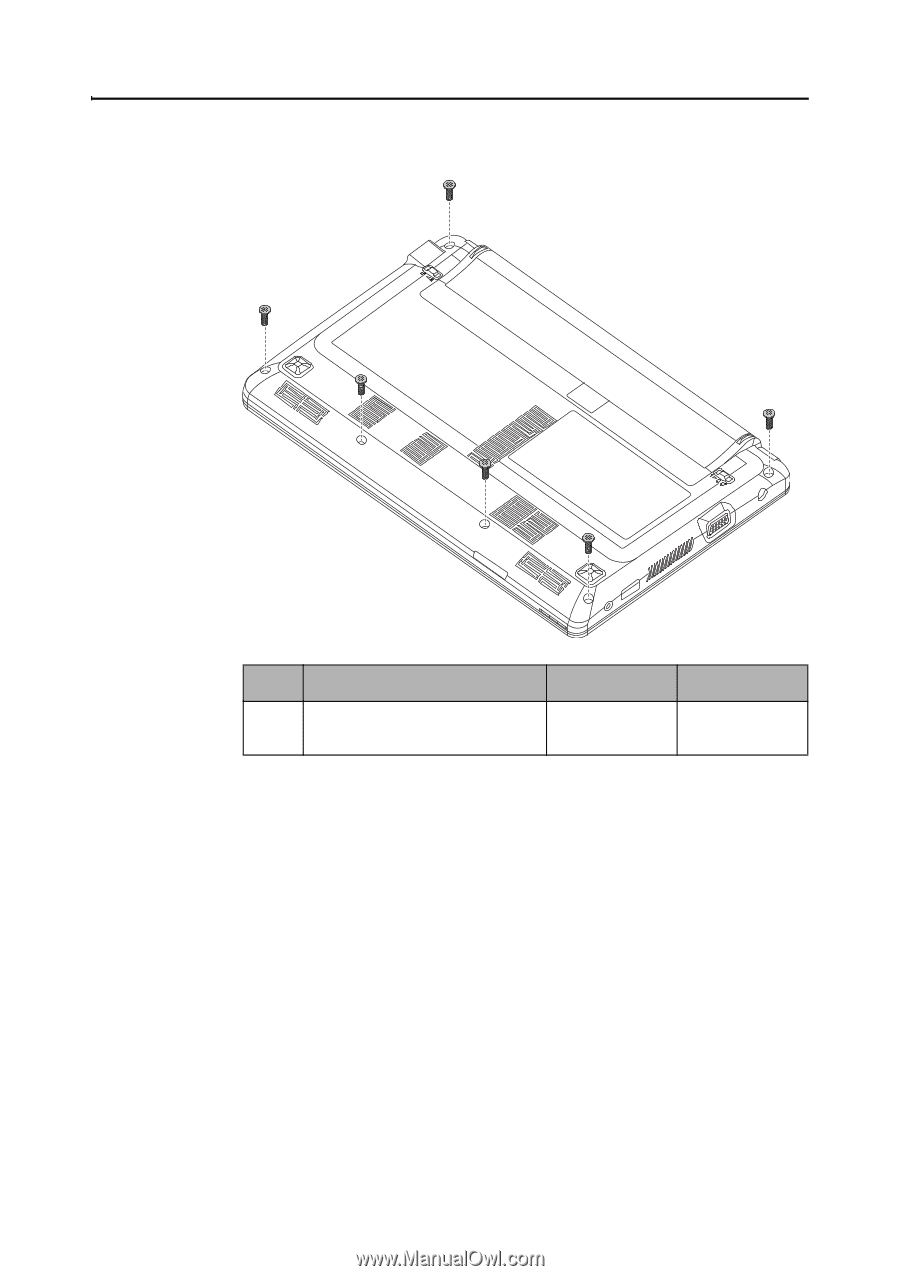
Lenovo IdeaPad S100 Hardware Maintenance Manual
31
Figure 1: Removal steps of Base screws
Loosen six back screws and remove them, for details on how to remove screws,
refer to “Screw notices” on page 29.
Step
Screw (quantity)
Color
Torque
2
M2.0 × 6.0 mm, flat round-head,
nylon-coated (6)
Black
1.85 kgfcm
