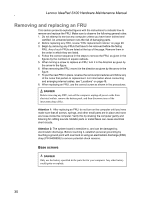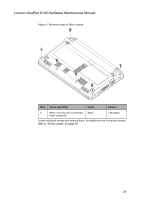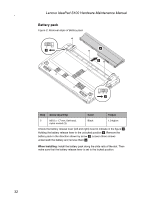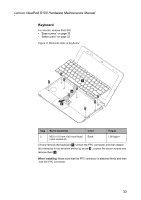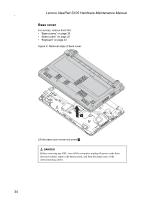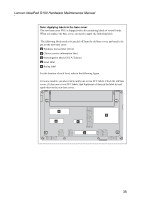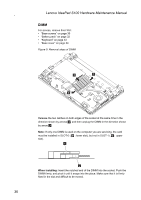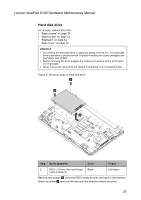Lenovo IdeaPad S100 Lenovo IdeaPad S100 Hardware Maintainence Manual - Page 38
Base cover
 |
View all Lenovo IdeaPad S100 manuals
Add to My Manuals
Save this manual to your list of manuals |
Page 38 highlights
Lenovo IdeaPad S100 Hardware Maintenance Manual Base cover For access, remove this FRU: • "Base screws" on page 30 • "Battery pack" on page 32 • "Keyboard" on page 33 Figure 4: Removal steps of back cover 1 Lift the base cover shown by arrow . DANGER Before removing any FRU, turn off the computer, unplug all power cords from electrical outlets, remove the battery pack, and then disconnect any of the interconnecting cables. 34
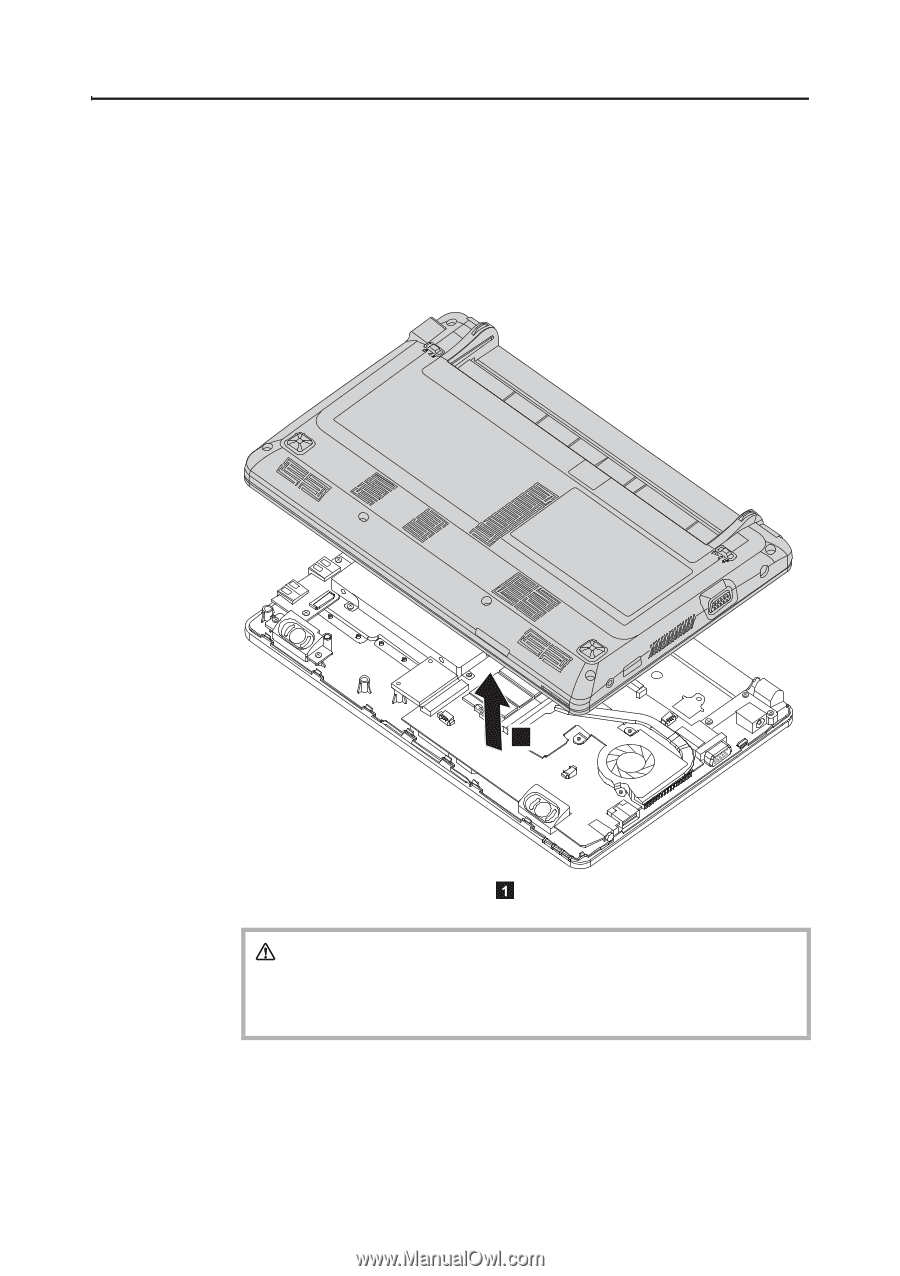
Lenovo IdeaPad S100 Hardware Maintenance Manual
34
Base cover
For access, remove this FRU:
•
“Base screws” on page 30
•
“Battery pack” on page 32
•
“Keyboard” on page 33
Figure 4: Removal steps of back cover
Lift the base cover shown by arrow
DANGER
Before removing any FRU, turn off the computer, unplug all power cords from
electrical outlets, remove the battery pack, and then disconnect any of the
interconnecting cables.
1