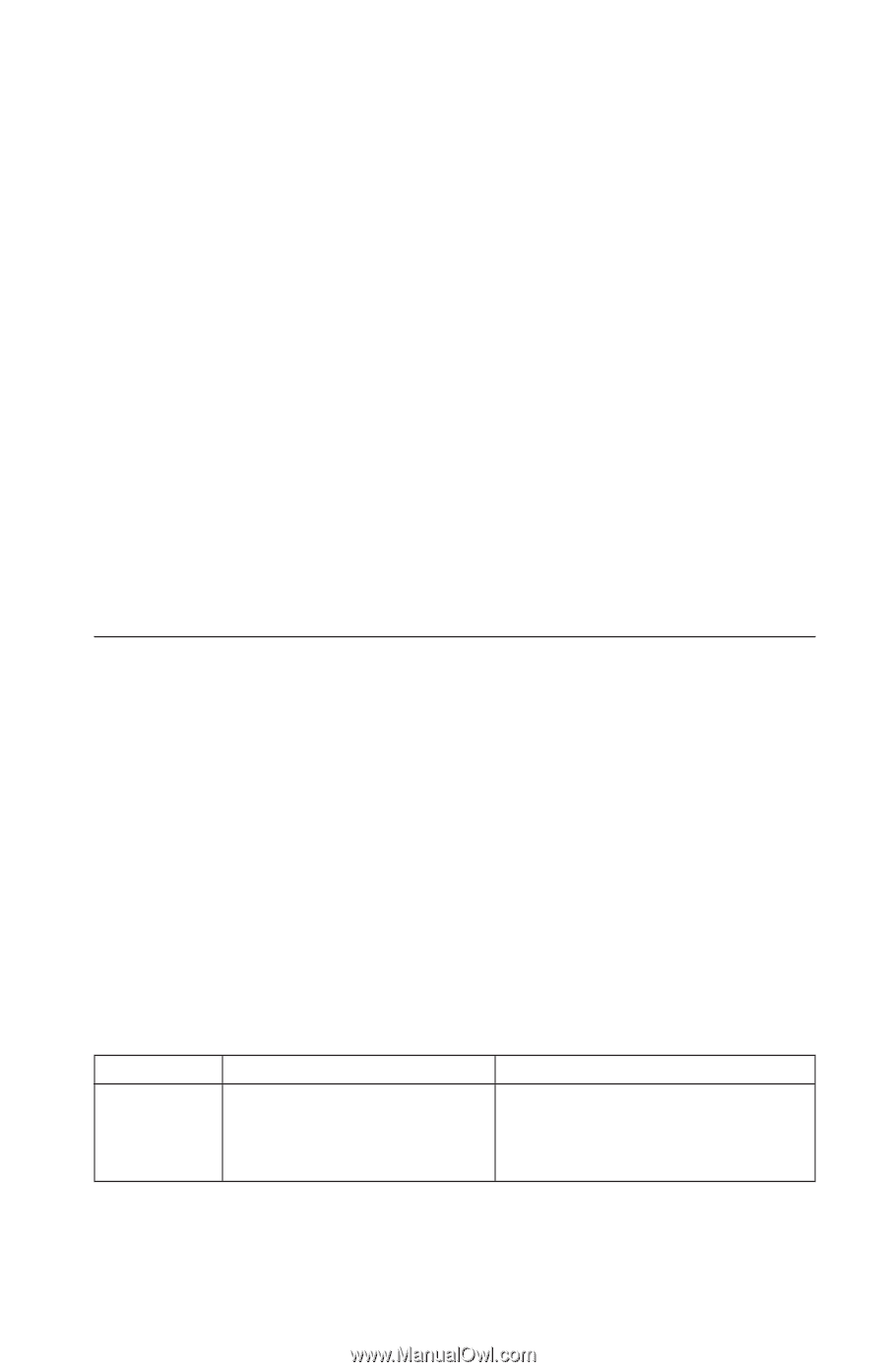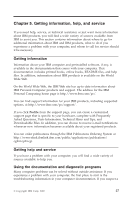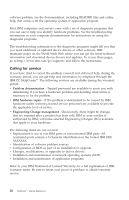Lenovo NetVista (English) Quick reference guide - Page 37
Running the IBM Enhanced Diagnostics diskette, Error codes, Create a diagnostic diskette, Quick Path
 |
View all Lenovo NetVista manuals
Add to My Manuals
Save this manual to your list of manuals |
Page 37 highlights
5. Select Create a diagnostic diskette, and follow the instructions on the screen. 6. When prompted, insert a blank, formatted diskette into the diskette drive, and follow the instructions on the screen. Note: You can also download the latest version of the diagnostic program from http://www.ibm.com/pc/support/ on the World Wide Web. In the Quick Path field, type your machine type to find the downloadable files specific to your computer. Running the IBM Enhanced Diagnostics diskette Use the following steps to run the IBM Enhanced Diagnostics diskette: 1. Shut down the operating system, and turn off the computer. 2. Insert the IBM Enhanced Diagnostics diskette into the diskette drive. 3. Turn on your computer. 4. Follow the instructions that are displayed on the screen. For help, press F1. 5. When the program finishes, remove the diskette from the diskette drive. 6. Shut down or restart your computer. Error codes The following table includes some of the more common error codes that might be displayed when your computer is performing the power-on self-test (POST). v Record error codes that are displayed. If you call for service, you will be asked for the error codes. v If there are multiple error codes, always work to solve problems in the order in which the error codes are displayed. Usually, solving the first error code will solve succeeding ones. v If the error code is not in the following table, more in-depth troubleshooting is required. - If the operating system starts when you turn on your computer, see "IBM Enhanced Diagnostics" on page 22 to run diagnostics. Also, use Access IBM for more information on problem solving. - If the operating system will not start, have the computer serviced. Code 161 or 0250 Description The battery is defective. Action Replace the battery. See the battery replacement procedure in your online User Guide, which is available through Access IBM. Chapter 4. Troubleshooting and diagnostics 23