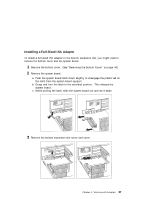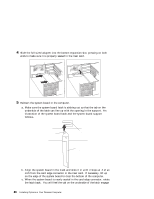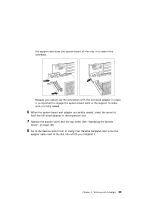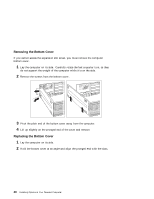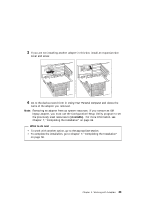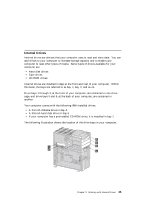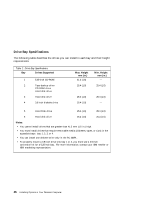Lenovo PC 300PL Installing Options in your PC300PL - 6592 - Page 56
Removing Adapters
 |
View all Lenovo PC 300PL manuals
Add to My Manuals
Save this manual to your list of manuals |
Page 56 highlights
Removing Adapters Before you begin Read "Electrical Safety" on page 4 and "Handling Static-Sensitive Devices" on page 5. Turn off the computer and all other connected devices. Disconnect all external cables and power cords, lay the computer on its side, and then remove the computer cover (see "Disconnecting Cables and Removing the Side Cover" on page 7). 1 Locate the adapter and remove the screw. If you cannot access the expansion slot screw, you must remove the computer bottom cover (see "Removing the Bottom Cover" on page 40). Adapter Card Riser Card 2 Remove the adapter and insert it into a static-protective package. 42 Installing Options in Your Personal Computer

Removing Adapters
Before you begin
±
Read “Electrical Safety” on page
4 and “Handling Static-Sensitive Devices”
on page
5.
±
Turn off the computer and all other connected devices.
±
Disconnect all external cables and power cords, lay the computer on its side,
and then remove the computer cover (see “Disconnecting Cables and
Removing the Side Cover” on page
7).
1
Locate the adapter and remove the screw.
If you cannot access the expansion slot screw, you must remove the computer
bottom cover (see “Removing the Bottom Cover” on page
40).
Riser Card
Adapter Card
2
Remove the adapter and insert it into a static-protective package.
42
Installing Options in Your Personal Computer