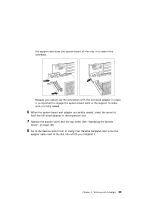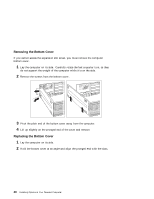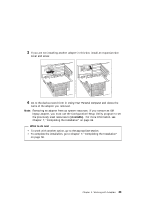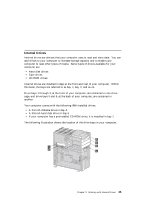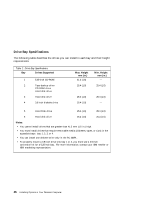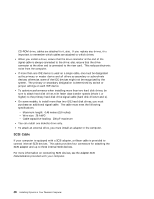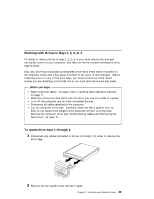Lenovo PC 300PL Installing Options in your PC300PL - 6592 - Page 58
Working with Internal Drives
 |
View all Lenovo PC 300PL manuals
Add to My Manuals
Save this manual to your list of manuals |
Page 58 highlights
Chapter 5. Working with Internal Drives This chapter provides information and instructions for installing and removing internal drives. When you are installing an internal drive, it is important to note which drive types and sizes you can install in each bay. Also, it is important to correctly connect the internal drive cables to the installed drive. For more information, see "Internal Drives" on page 45. 44 Installing Options in Your Personal Computer

Chapter 5.
Working with Internal Drives
This chapter provides information and instructions for installing and removing
internal drives.
When you are installing an internal drive, it is important to note which drive types
and sizes you can install in each bay.
Also, it is important to correctly connect the
internal drive cables to the installed drive.
For more information, see “Internal
Drives” on page
45.
44
Installing Options in Your Personal Computer