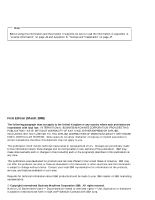Lenovo PC 300PL About Your Software - Windows 95 Application and Support Softw - Page 5
Contents, Using the Ready-to-Con Utility Program CD
 |
View all Lenovo PC 300PL manuals
Add to My Manuals
Save this manual to your list of manuals |
Page 5 highlights
Contents About This Book v Chapter 1. Overview of Your Software 1 Preinstalled Software 1 Ready-to-Install Software 3 Chapter 2. Getting Started 5 Starting Your Computer for the First Time 5 What You Need Before You Start 5 Running the Windows 95 Setup Program 6 Using the IBM Welcome Center 7 Using the Software Installation Program 8 Registering Your Computer 9 What It Means to Register 10 How to Register 10 Accessing Your Complimentary Screen Savers 11 Viewing Online Books 11 Using AntiVirus, ConfigSafe, System Management Tools, and Other Programs 12 IBM AntiVirus for Windows 95 13 ConfigSafe for Windows 95 14 IBM System Management Tools 16 Shutting Down Your Computer 20 Chapter 3. Installing Other Operating Systems 21 Chapter 4. Reinstalling Windows 95 23 About the Windows 95 CD 23 Requirements 24 The Recovery Process 25 Windows 95 Reinstallation 26 Installing Your CD-ROM Device Drivers onto the CD-ROM Setup Boot Disk 32 Chapter 5. Using the Ready-to-Configure Utility Program CD 37 Features of the CD 37 Starting the CD 38 Chapter 6. Using Your Diagnostic Programs 39 Enhanced Diagnostics 39 © Copyright IBM Corp. 1998 iii