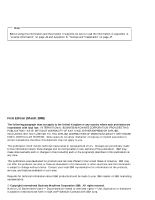Lenovo PC 300PL About Your Software - Windows 95 Application and Support Softw - Page 7
About This Book
 |
View all Lenovo PC 300PL manuals
Add to My Manuals
Save this manual to your list of manuals |
Page 7 highlights
About This Book This book supplements the information in your computer publications. Keep it with those publications for future reference. This book contains general information about the preinstalled and other software provided with your computer. This book is organized as follows: Chapter 1, "Overview of Your Software" on page 1, contains overview information about the software provided with your computer. Chapter 2, "Getting Started" on page 5, contains information to help you get started using your computer and to understand some of the software features. Chapter 3, "Installing Other Operating Systems" on page 21, contains information about installing other operating systems and support software. Chapter 4, "Reinstalling Windows 95" on page 23, contains information about reinstalling Windows 95 for recovery purposes. Chapter 5, "Using the Ready-to-Configure Utility Program CD" on page 37, contains information about installing or reinstalling software provided on the Ready-to-Configure Utility Program CD. Chapter 6, "Using Your Diagnostic Programs" on page 39, contains information about the IBM Enhanced Diagnostic and the PC-Doctor for Windows diagnostic programs that come with your computer. Appendix A, "License Information" on page 43, contains information about your software licenses. Appendix B, "Notices and Trademarks" on page 47, contains legal notices and trademark information. © Copyright IBM Corp. 1998 v