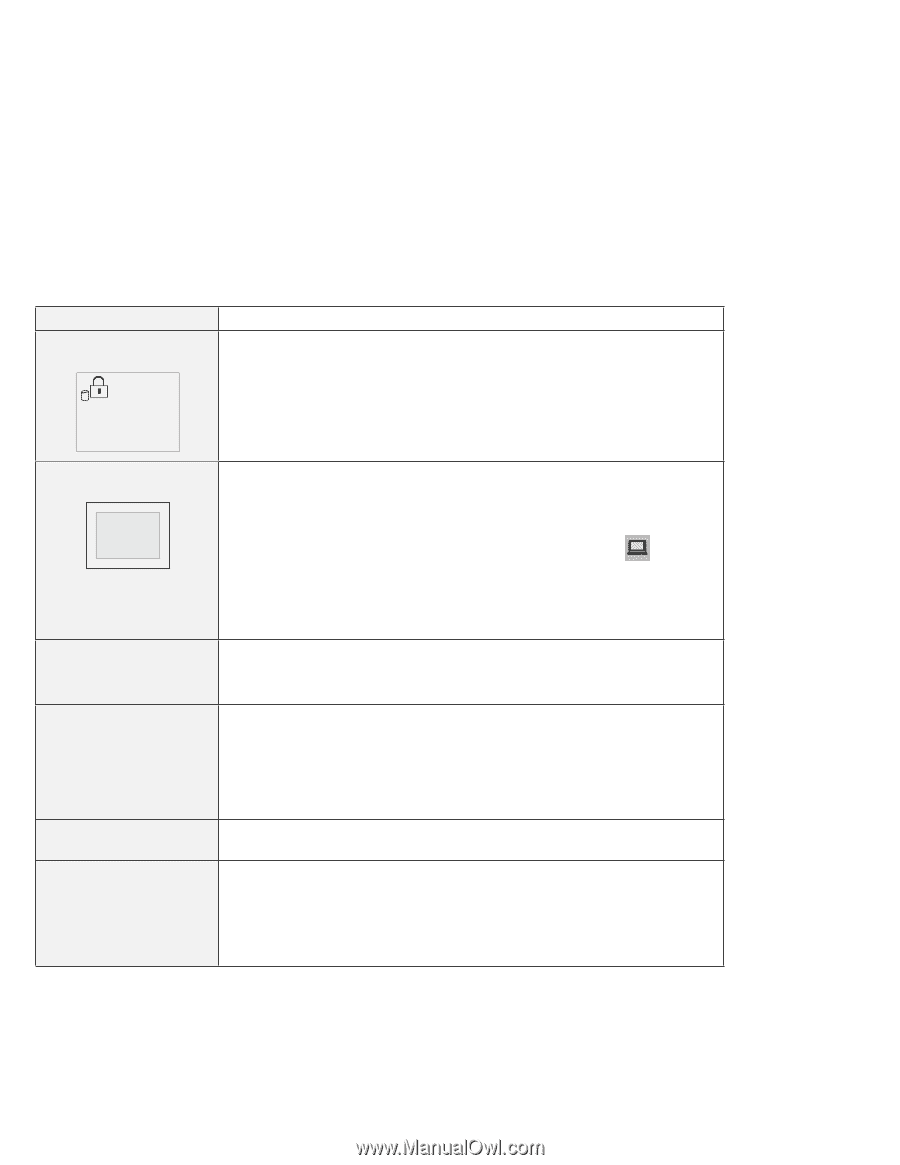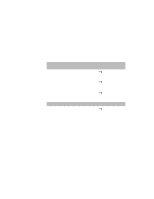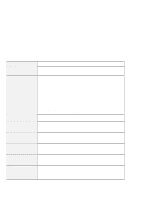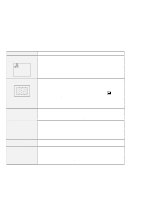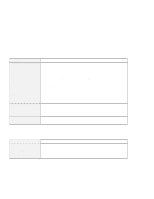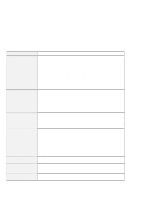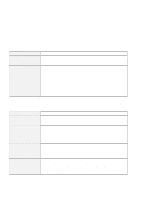Lenovo ThinkPad 570E ThinkPad 570 User's Reference - Page 186
Message, Cause and action, Enter, Screen expansion, Hibernation error
 |
View all Lenovo ThinkPad 570E manuals
Add to My Manuals
Save this manual to your list of manuals |
Page 186 highlights
Troubleshooting charts Message The hard disk password prompt Cause and action A hard disk password is set. Type the correct password and press Enter to use the computer (see page 147). If you still have a problem, have the computer serviced. The DOS full-screen looks smaller. 640 x 480 Critical low-battery error Hibernation error Unsupported port replicator error Operating system not found. If you use a DOS application that supports only the 640x480 resolution (VGA mode), the screen image might look slightly distorted or might appear smaller than the display size. This is to maintain compatibility with other DOS applications. To expand the screen image to the same size as the actual screen, start the ThinkPad Configuration program and click LCD ( ); then select the Screen expansion function. (The image might still look slightly distorted.) Note: You can use the Fn+F8 keys to do the same thing if your computer has screen expansion function. The computer powered off, because the battery is low. Connect the AC Adapter to the computer and charge the battery pack, or replace the battery pack with a fully charged one. The system configuration differs between the time your computer entered hibernation mode and the time it exited this mode, and your computer cannot resume normal operation. Change the system configuration to what it was before your computer entered hibernation mode. If the memory size was changed, re-create the hibernation file. The attached port replicator is not supported. Verify the following: The hard disk drive is correctly installed. A bootable diskette is in the diskette drive If you still have a problem, check the boot sequence using the BIOS Setup Utility. 170 IBM ThinkPad 570 User's Reference