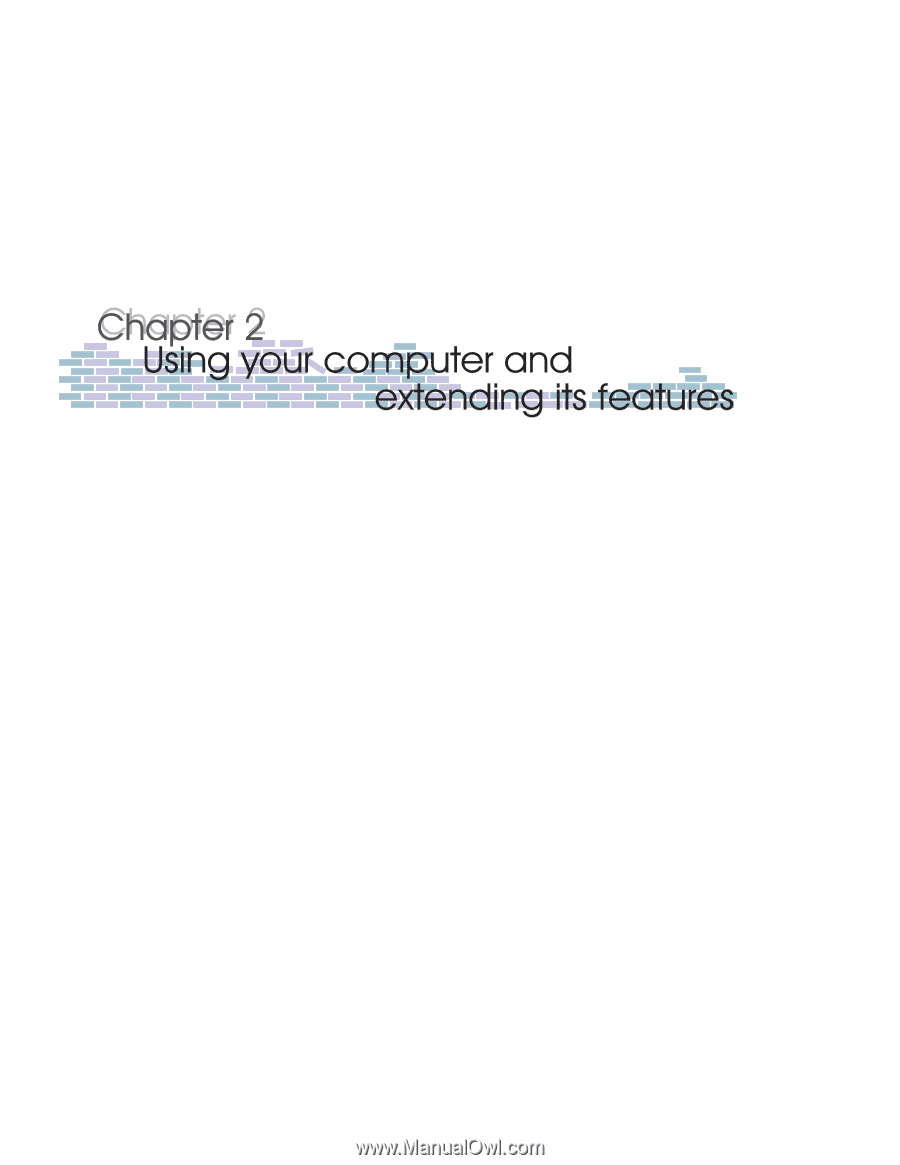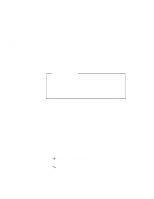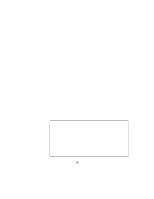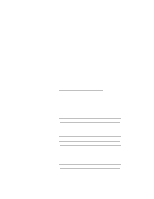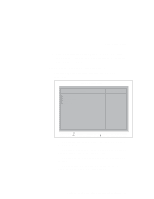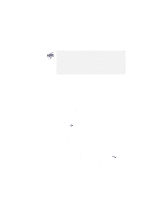Lenovo ThinkPad 570E ThinkPad 570 User's Reference - Page 35
Using your computer and extending its features, Removing the PC Card - thinkpad 570 e bios
 |
View all Lenovo ThinkPad 570E manuals
Add to My Manuals
Save this manual to your list of manuals |
Page 35 highlights
Copyright IBM Corp. 1999 ThinkPad utility programs 21 BIOS Setup Utility 21 ThinkPad Configuration Program 32 PC Doctor 36 Using the keyboard functions 38 Fn key 38 Numeric keypad 41 TrackPoint 42 Customizing the TrackPoint 44 Disabling the TrackPoint 49 Increasing memory 50 Installing the DIMM 51 Removing the DIMM 56 Replacing the battery 57 Replacing the backup battery 59 Upgrading the hard disk drive 62 Attaching the external diskette drive 66 Using an external mouse, keypad, and keyboard 68 Attaching an external mouse or numeric keypad 68 Attaching an external keyboard and mouse 70 Using an external monitor 72 Using the dual display function 77 Disabling the dual display 78 Considerations when using the dual display 79 Using a PC Card 81 Installing a PC Card 81 Removing the PC Card 83 Extending the features of your computer with the ThinkPad 570 UltraBase and port replicators 84 Using your computer with the UltraBase 87 Attaching to or detaching from the UltraBase 89 Security features of the UltraBase 95 Using your computer with the UltraBase and the Port Replicator with Advanced EtherJet Feature 97 19