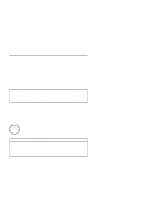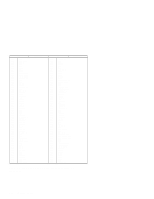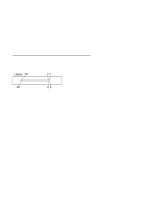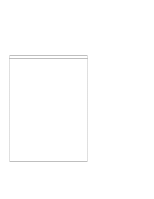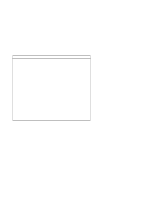Lenovo ThinkPad 600E Technical Reference Manual for the ThinkPad 600 - Page 30
Hard Disk Drive Connector, External Bus Connector, connector on the rear panel.
 |
View all Lenovo ThinkPad 600E manuals
Add to My Manuals
Save this manual to your list of manuals |
Page 30 highlights
Hard Disk Drive Connector The hard disk drive connected to the system board is removable. Figure 2-7 shows the pin assignments for the connector on the system board. Pin Signal I/O or Feature 1 RSTDRVI O 3 PDD7 I/O 5 PDD6 I/O 7 PDD5 I/O 9 PDD4 I/O 11 PDD3 O 13 PDD2 I/0 15 PDD1 I/O 17 PDD0 I/O 19 GND Ground 21 -PDREQ I 23 -PDIOW O 25 -PDIOR O 27 PIODRY I 29 -PDACK O 31 IRQ14 I 33 PDA1 O 35 PDAO O 37 -CS1P Ground 39 -DASPHDD2 I 41 VCC5B Vcc 43 GND Ground Pin Signal I/O or Feature 2 GND Ground 4 PDD8 I/O 6 PDD9 I/O 8 PDD10 I/O 10 PDD11 I/O 12 PDD12 I/O 14 PDD13 I/O 16 PDD14 I/O 18 PDD15 I/O 20 Key NC 22 GND Ground 24 GND Ground 26 GND Ground 28 CSEL(GND) 0 30 GND Ground 32 Reserved NC 34 -PDIAGHDD I 36 PDA2 O 38 -CS3P O 40 GND Ground 42 VCC5B Vcc 44 Reserved NC Figure 2-7. Hard Disk Drive Connector Pin Assignments External Bus Connector The docking station is connected through the 240-pin external bus connector on the rear panel. This connector is installed on the system board and has the following pin assignments: 121 1 60 180 240 120 2-8 System Board 61 181