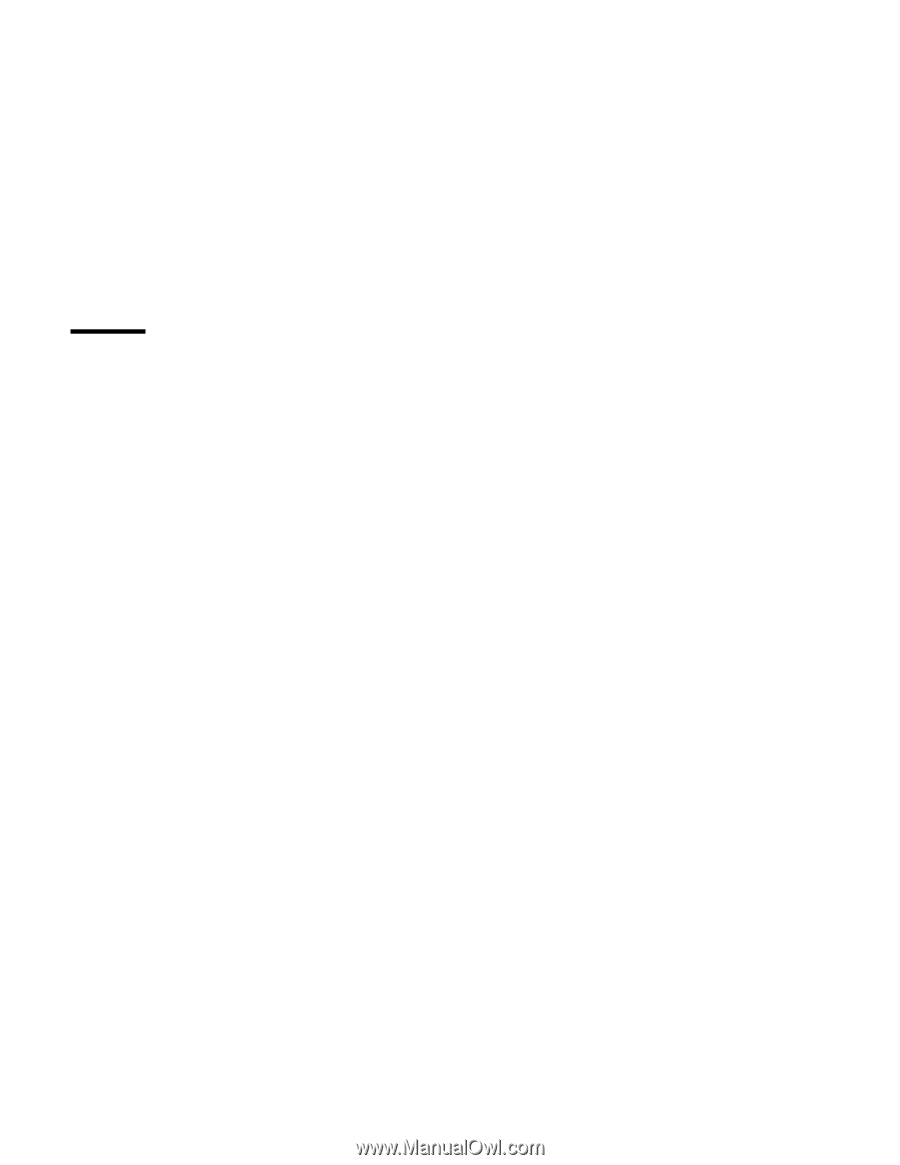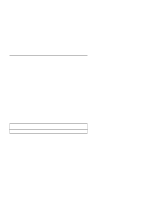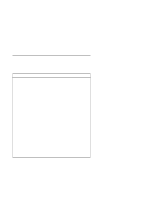Lenovo ThinkPad 600E Technical Reference Manual for the ThinkPad 600 - Page 9
Preface, system, called the System Management Application Program - bios
 |
View all Lenovo ThinkPad 600E manuals
Add to My Manuals
Save this manual to your list of manuals |
Page 9 highlights
Preface This technical reference contains hardware and software interface information specific to the IBM ThinkPad 600 computer. This technical reference is intended for those who develop hardware and software products for the computer. Users should understand computer architecture and programming concepts. This publication consists of the following sections and appendixes: Section 1, "System Overview," describes the system, features, and specifications. Section 2, "System Board," describes the system-specific hardware implementations. Section 3, "Subsystems," describes the hardware functions specific to the ThinkPad 600 computer. Appendix A, "System Resources," describes the available system resources for the computer and docking stations. Appendix B, "System Management API (SMAPI) BIOS Overview," describes the system software interface built into the system, called the System Management Application Program Interface (SMAPI) BIOS, which controls the system information, system configuration, and power management features of the ThinkPad computer. Appendix C, "Appendix C," contains special notices and trademark information. An index is also included. Attention The term Reserved describes certain signals, bits, and registers that should not be changed. Use of reserved areas can cause compatibility problems, loss of data, or permanent damage to the hardware. When the contents of a register are changed, the state of the reserved bits must be preserved. Read the register first and change only the bits that must be changed. Copyright IBM Corp. 1998 ix