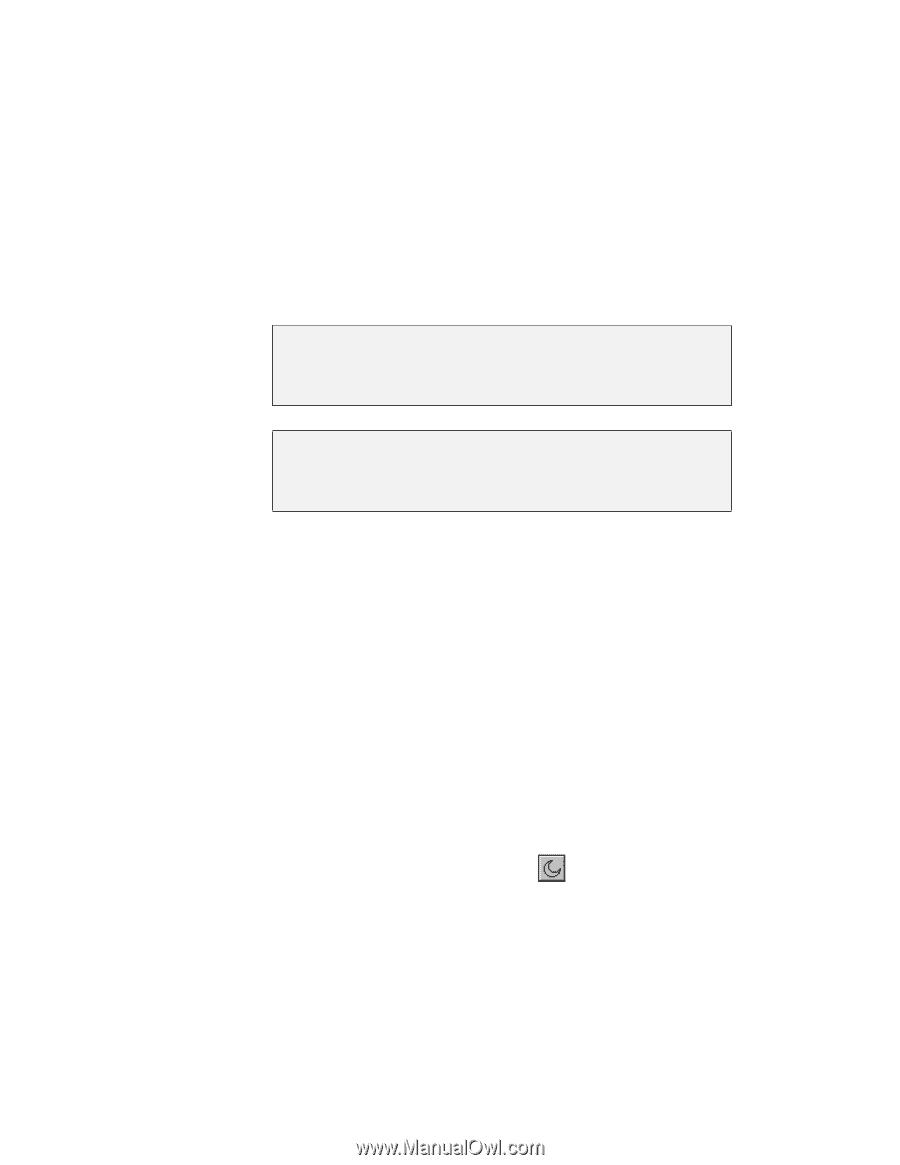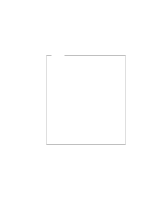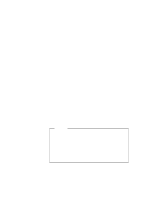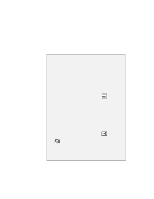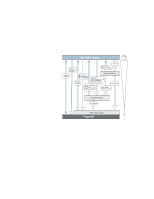Lenovo ThinkPad 600E TP 600E On-line User's Guide that was provided with the s - Page 38
For Windows 98 users, Shut Down.. - user manual
 |
View all Lenovo ThinkPad 600E manuals
Add to My Manuals
Save this manual to your list of manuals |
Page 38 highlights
For Windows 98 Users: The LCD and external monitor turn off. Also the audio is muted. | If no application program is running in the background, the hard | disk stops turning. For Windows 95 Users: The LCD turns off. Also, if a power-saving monitor (Energy Star Monitor) is in use when the computer enters standby mode, the computer activates the monitor's low-power mode. You can enter standby mode by: - Pressing the Fn+F3 keys. You can return to normal operation by: - Pressing any key or moving the TrackPoint. Suspend mode Your computer stops all tasks and stores all data in memory. You can enter suspend mode by: - Pressing the Fn+F4 keys. - Closing the cover. If you put a check mark in the Will not suspend even if LCD is closed check box in the "Power Management Properties" window, the computer does not enter suspend mode when the LCD is closed. Only the LCD turns off. - Selecting the Suspend button ( program. ) in the Fuel-Gauge | - For Windows 98 users: | Click on Start and Shut Down.., and then select Stand by | by clicking on the radio button. | Note: The term Stand by on the Windows 98 screen has a | different meaning from the term standby in the user's | manuals. Your computer automatically enters suspend mode when: 30 IBM ThinkPad 600E Online Book