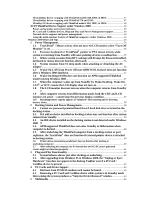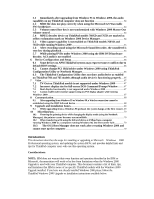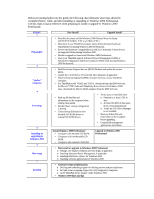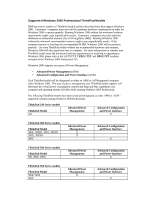Lenovo ThinkPad 765L English - Windows 2000 Professional Setup Guide - Page 3
Cannot change PCI IRQ holder under Windows 2000 using ThinkPad
 |
View all Lenovo ThinkPad 765L manuals
Add to My Manuals
Save this manual to your list of manuals |
Page 3 highlights
5.1 Immediately after upgrading from Windows 95 to Windows 2000, the audio capability on my ThinkPad computer does not function 64 5.2 MIDI file does not play correctly when using the Microsoft GS Wavetable SW Synthesizer...64 5.3 Volume control hot-key is not synchronized with Windows 2000 Master Out volume control...64 5.4 MPEG decoder device on ThinkPad models 760XD and 765D are marked as yellow exclamation mark on Windows 2000 Device Manager 64 5.5 Video capture capability is not enabled on ThinkPad models 760XD and 765D while running Windows 2000 65 5.6 After recording sound using the Microsoft Sound Recorder, the soundlevel is very low during playback ...65 5.7 While playing DVDs under Windows 2000 using the IBM DVD hardware decoder, AC3 audio is not enabled 65 6 Device Configuration and Setup 66 6.1 Some devices on APM ThinkPad systems may report resource conflicts due to default BIOS settings ...66 6.2 Cannot change PCI IRQ holder under Windows 2000 using ThinkPad Configuration Utility or Notebook Manager 66 6.3 The ThinkPad Configuration Utility does not show audio device as enabled on ThinkPad 760 and 765 models although audio device is functioning properly ..... 66 7 Video...67 7.1 TV-Out on ThinkPad models is not supported under Windows 2000 67 7.2 Incorrect display size for full-screen DOS Command Prompt Window 67 7.3 Dual -display functionality is not supported under Windows 2000 67 7.4 Cannot enable multi-monitor support using my PCI display adapter while running Windows 2000...67 8 Communication...68 8.1 After upgrading from Windows 95 or Windows 98, a Wireless connection cannot be established using the IBM Infrared device 68 9 Upgrade and installation Issues...69 9.1 While upgrading from a Windows 98 preload, the system hangs at the first restart ..69 10 Miscellaneous...70 10.1 If moving the pointing device while changing the display mode (using the Notebook Manager), the pointer cursor becomes uncontrollable 70 10.2 When transferring a file using the Infrared device at 4 Mbps from a computer running Windows 2000 to a computer running Windows 98, the file transfer fails 70 10.3 The OS/2 Boot Manager does not work after restating Windows 2000 and cannot start up the computer...70 Introduction This document describes the steps for installing or upgrading to Microsoft® Windows® 2000 Professional operating system; and updating the system BIOS; and provides helpful hints and tips for ThinkPad computer users who use this operating system. Considerations: NOTE: IBM does not warrant that every function and operation described in the IBM or Microsoft¸ documentation will work or be free from limitations when the Windows 2000 Upgrade is used with your ThinkPad computer. This document contains a list of hints, tips, and limitations that IBM is aware of on specific ThinkPad models with the Windows 2000 Upgrade installed. If you have not already installed Windows 2000 please follow the ThinkPad Windows 2000 Upgrade or Installation instructions available below.