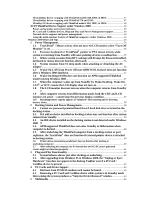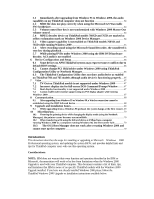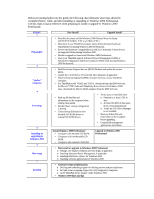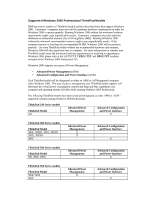Lenovo ThinkPad 765L English - Windows 2000 Professional Setup Guide - Page 4
START, Preparation, Update, computer, Pre-setup, Installing or, upgrading to, Windows 2000, Post- - ibm review
 |
View all Lenovo ThinkPad 765L manuals
Add to My Manuals
Save this manual to your list of manuals |
Page 4 highlights
Before proceeding farther into the guide, the following chart illustrates what steps should be completed before, while, and after installing or upgrading to Windows 2000 Professional. Use this chart as quick reference when preparing to install or upgrade to Windows 2000 Professional: START ? Preparation ? "Update" computer ? Pre-setup ? Installing or upgrading to Windows 2000 ? Post-setup ? FINISH New Install Upgrade Install • Read this document and the Windows 2000 Release Notes for Setup (\SETUPTXT\PRO1.TXT and PRO2.TXT) • Determine if your ThinkPad computer meets all the minimum hardware requirements for running Windows 2000 Professional. • Review the Hardware Compatibility List (HCL) to determine if your devices are supported while running Windows 2000. • Decide to upgrade or clean install Windows 2000 Professional. • Does your ThinkPad support Advanced Power Management (A PM) or Advanced Configuration and Power Interface (ACPI) while running Windows 2000 Professional. • Build the System Program Service (BIOS) Diskette and update the system BIOS. • Update the CD-ROM or DVD -ROM drive firmware, if applicable. • Install at least 64 megabytes (MB) of system memory on your ThinkPad computer. • For ThinkPad model 760XD and 765D/L, download from the IBM Web site, the Mwave® DSP Audio and Telephony device drivers for Windows 2000. Also, download the Mwave MIDI samples from the IBM Web site. • Back-up all data files and information on the computer before starting clean install. • Decide if dual -startup configuration is desired. • Create Startup diskettes for nonbootable CD-ROM drives or external CD-ROM drives. • Verify space on hard disk drive o Partition is at least 2 GB in size. o At least 650 M B of free space. If not, clean install instead. o Verify the OS/2 Boot Manager is not installed. • Back-up all data files and information on the computer before upgrading. • Uninstall all unsupported applications and utilities. Install Windows 2000 Professional : • Computer with bootable CD-ROM . • Computer with non-bootable CDROM . • Computer with external CD-ROM . Upgrade to Windows 2000 Professional • Post-install or upgrade to Windows 2000 Professional o Setting LCD display resolution and color depth, if applicable. o Installing Advanced Power Management, if applicable. o Installing IBM device drivers for Windows 2000. o Installing software applications for Windows 2000. • General Technical Information o Docking and undocking support for docking stations and port replicators. o Hot and warm-swapping support for ACPI-supported computers. o ACPI ThinkPad device support under Windows 2000. • Windows 2000 hints and tips